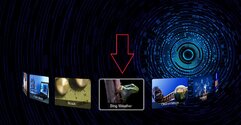- August 9, 2012
- 2,714
- 2,053
- Home Country
-
 Germany
Germany
I agree there are often differences between weather providers (I have not changed the default which is MSN) but not that much particularly the current temp and it was full cloud cover here this morning. Also it has been showing 4 deg C day and night for several days, so something is not right.I think it can´t be compared with MS weather - here the differences between Accuweather (in WW) and MS weather are also significant.
Finally, here WW works as it should
Did you try to add a new location because over and above the forecast I can no longer do that and consequently the plugin is not now working at all for me.