Just had the same observation as you. The difference is SG_VFDU.dll in 8.12 is called SG_VFD.dll in 7.77. But I did not get 7.77 working.Well, it's working, but you have to make a copy(don't delete original) of SG_VFD.dll and rename it to SG_VFDU.dll in soundgraph application folder.
How did you do that? Install 7.77 - rename the SG_VFD.dll into SG_VFDU.dll in program files x86 folder into SG_VFDU.dll
Any benefits yet with 7.77?
Last edited:

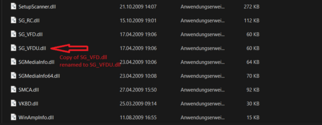
 Czech Republic
Czech Republic