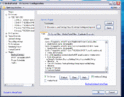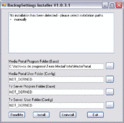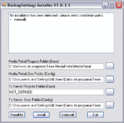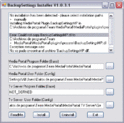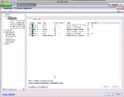- October 11, 2007
- 351
- 96
You find it in tvserver-configurations plugin-sectionHi,
I want to upgrade MP from 1.02 to 1.1 beta. Now I installed this awesome plugin to make life easier. This install went fine. But I'm not able to enable the plugin. It is listed in the mediaportal configuration > plugins > tab MP installer
But its not listed as grey in the tab Plugins.
When I try to reinstall or install it says "extension already installed, continue?"
What happened?
My other plugins ore installing and working ok..
Thanks in advance,
Wijnand

 Netherlands
Netherlands