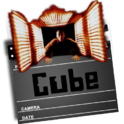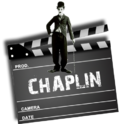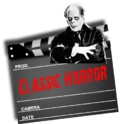You are using an out of date browser. It may not display this or other websites correctly.
You should upgrade or use an alternative browser.
You should upgrade or use an alternative browser.
Category Image Exchange (4 Viewers)
- Thread starter ltfearme
- Start date
AW: Category Image Exchange
Hi,
i have done several images for the actors... going to make more if i have movies of other actors....
have fun
Hi,
i have done several images for the actors... going to make more if i have movies of other actors....
have fun
Attachments
-
 Chevy Chase.png178.6 KB
Chevy Chase.png178.6 KB -
 Cameron Diaz.png223.1 KB
Cameron Diaz.png223.1 KB -
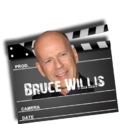 Bruce Willis.png164.3 KB
Bruce Willis.png164.3 KB -
 Brendan Fraser.png148.9 KB
Brendan Fraser.png148.9 KB -
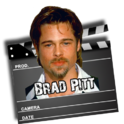 Brad Pitt.png204 KB
Brad Pitt.png204 KB -
 Ben Stiller.png180.3 KB
Ben Stiller.png180.3 KB -
 Ashton Kutcher.png199.9 KB
Ashton Kutcher.png199.9 KB -
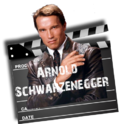 Arnold Schwarzenegger.png239.8 KB
Arnold Schwarzenegger.png239.8 KB -
 Al Pacino.png159.3 KB
Al Pacino.png159.3 KB -
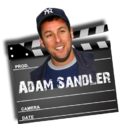 Adam Sandler.png192.1 KB
Adam Sandler.png192.1 KB -
 Kaya Yanar.png175.8 KB
Kaya Yanar.png175.8 KB -
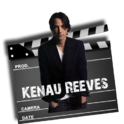 Kenau Reeves.png160.6 KB
Kenau Reeves.png160.6 KB -
 Kurt Russel.png200.1 KB
Kurt Russel.png200.1 KB -
 Laurence Fishburne.png192.4 KB
Laurence Fishburne.png192.4 KB -
 Johnny Depp.png214.8 KB
Johnny Depp.png214.8 KB -
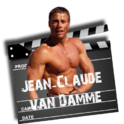 Jean-Claude van Damme.png205 KB
Jean-Claude van Damme.png205 KB -
 Jean Reno.png224.4 KB
Jean Reno.png224.4 KB -
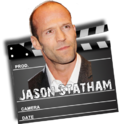 Jason Statham.png207.5 KB
Jason Statham.png207.5 KB -
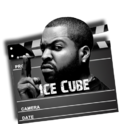 Ice Cube.png151.5 KB
Ice Cube.png151.5 KB -
 Eddie Murphy.png185.3 KB
Eddie Murphy.png185.3 KB -
 Milla Jovovich.png170.5 KB
Milla Jovovich.png170.5 KB -
 Nicolas Cage.png174.9 KB
Nicolas Cage.png174.9 KB -
 Paul Walker.png178.7 KB
Paul Walker.png178.7 KB -
 Penélope Cruz.png190.9 KB
Penélope Cruz.png190.9 KB -
 Michael Mittermeier.png210 KB
Michael Mittermeier.png210 KB -
 Michael Douglas.png205.4 KB
Michael Douglas.png205.4 KB -
 Mel Gibson.png208.9 KB
Mel Gibson.png208.9 KB -
 Matt Damon.png164.5 KB
Matt Damon.png164.5 KB -
 Martin Lawrence.png177.2 KB
Martin Lawrence.png177.2 KB -
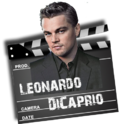 Leonardo Dicaprio.png208.9 KB
Leonardo Dicaprio.png208.9 KB -
 Tom Hanks.png178.5 KB
Tom Hanks.png178.5 KB -
 Vin Disel.png196.4 KB
Vin Disel.png196.4 KB -
 Wesly Snipes.png216.6 KB
Wesly Snipes.png216.6 KB -
 Will Smith.png177.2 KB
Will Smith.png177.2 KB -
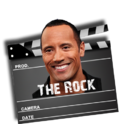 The Rock.png175.2 KB
The Rock.png175.2 KB -
 Silvester Stallone.png215.8 KB
Silvester Stallone.png215.8 KB -
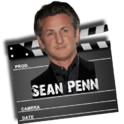 Sean Penn.png197.8 KB
Sean Penn.png197.8 KB -
 Sean Connery.png191.6 KB
Sean Connery.png191.6 KB -
 Samuel L Jackson.png191.9 KB
Samuel L Jackson.png191.9 KB -
 Robert Di Nero.png213.8 KB
Robert Di Nero.png213.8 KB -
 Steven Seagal.png158.1 KB
Steven Seagal.png158.1 KB -
 Mario Barth.png193 KB
Mario Barth.png193 KB -
 Liam Neeson.png209.6 KB
Liam Neeson.png209.6 KB -
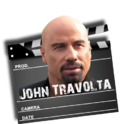 John Travolta.png189.9 KB
John Travolta.png189.9 KB -
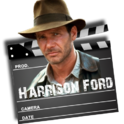 Harrison Ford.png214.9 KB
Harrison Ford.png214.9 KB -
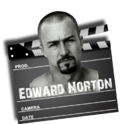 Edward Norton.png160.2 KB
Edward Norton.png160.2 KB
- July 13, 2008
- 113
- 61
- Home Country
-
 Australia
Australia
Here's a few categories I threw together















- July 13, 2008
- 113
- 61
- Home Country
-
 Australia
Australia
And a few more that wouldn't fit in the last post










- July 13, 2008
- 113
- 61
- Home Country
-
 Australia
Australia
Here's one for Zombies that I meant to do before

And Hellraiser

And Hellraiser
- July 13, 2008
- 113
- 61
- Home Country
-
 Australia
Australia
you need to create a "Categories" folder in your skin's 'Media' dir
Name the images the same as you name the categories and they will automatically match up. The names must match.
Eg. I would create a category in Moving Pictures named "After Dark" and I would place the following image named "After Dark.png" in:
"C:\Users\All Users\Team MediaPortal\MediaPortal\skin\StreamedMP\Media\Categories\" (or wherever you've installed this dir to)

So try creating a Categories folder in your skin's Media dir and see how it goes
But if you've already done this, then perhaps there is something incompatible with the Avalon skin, or perhaps the names aren't quite matching?
Name the images the same as you name the categories and they will automatically match up. The names must match.
Eg. I would create a category in Moving Pictures named "After Dark" and I would place the following image named "After Dark.png" in:
"C:\Users\All Users\Team MediaPortal\MediaPortal\skin\StreamedMP\Media\Categories\" (or wherever you've installed this dir to)
So try creating a Categories folder in your skin's Media dir and see how it goes
But if you've already done this, then perhaps there is something incompatible with the Avalon skin, or perhaps the names aren't quite matching?
Thank you for all you efforts. Right now I'm not using these images in moving pictures, but I use them as windows Folder icons.
You can convert them very simple online: http://www.convertico.com/
You can convert them very simple online: http://www.convertico.com/
Attachments
- August 12, 2007
- 20
- 5
- Home Country
-
 Netherlands
Netherlands
Users who are viewing this thread
Online now: 5 (members: 0, guests: 5)