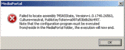- May 16, 2008
- 11,418
- 2,336
- Home Country
-
 Germany
Germany
It seems that I have been talking nonsense since I am using the 05/08 version as well. My comments about testing versions related to Cybrmage's support of And-81's IR Server Suite only. Sorry for any confusion caused.I'd like to try the newer patched version (May 14) but didn't find link to it anywhere in recent cybrmag's posts to this thread. May I ask you to share the link to it?
However, I do have a SilverStone LC16M case with VFD, possibly the same hardware as you, and my display is fully working. I am attaching my own MP log for your information and comparison.
Regards