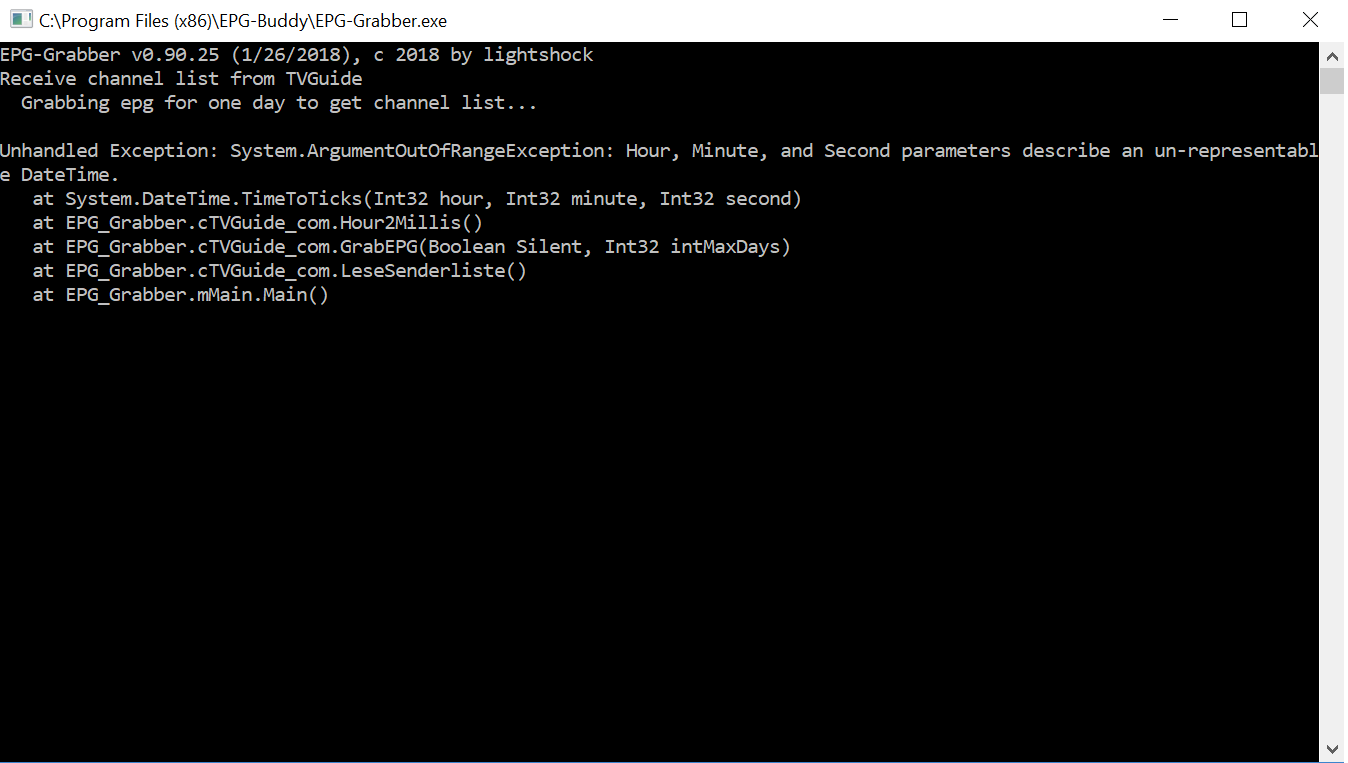- Thread starter
- #191
Hi.
Did you save the channel mapping again in xmltv plugin? If you change the channels somehow you need to do the channel mapping in xmltv plugin again. Probably you also need to re- configure EPG-Buddy to match the new channels (-names). Depends on what is changed...
Did you save the channel mapping again in xmltv plugin? If you change the channels somehow you need to do the channel mapping in xmltv plugin again. Probably you also need to re- configure EPG-Buddy to match the new channels (-names). Depends on what is changed...

 Germany
Germany