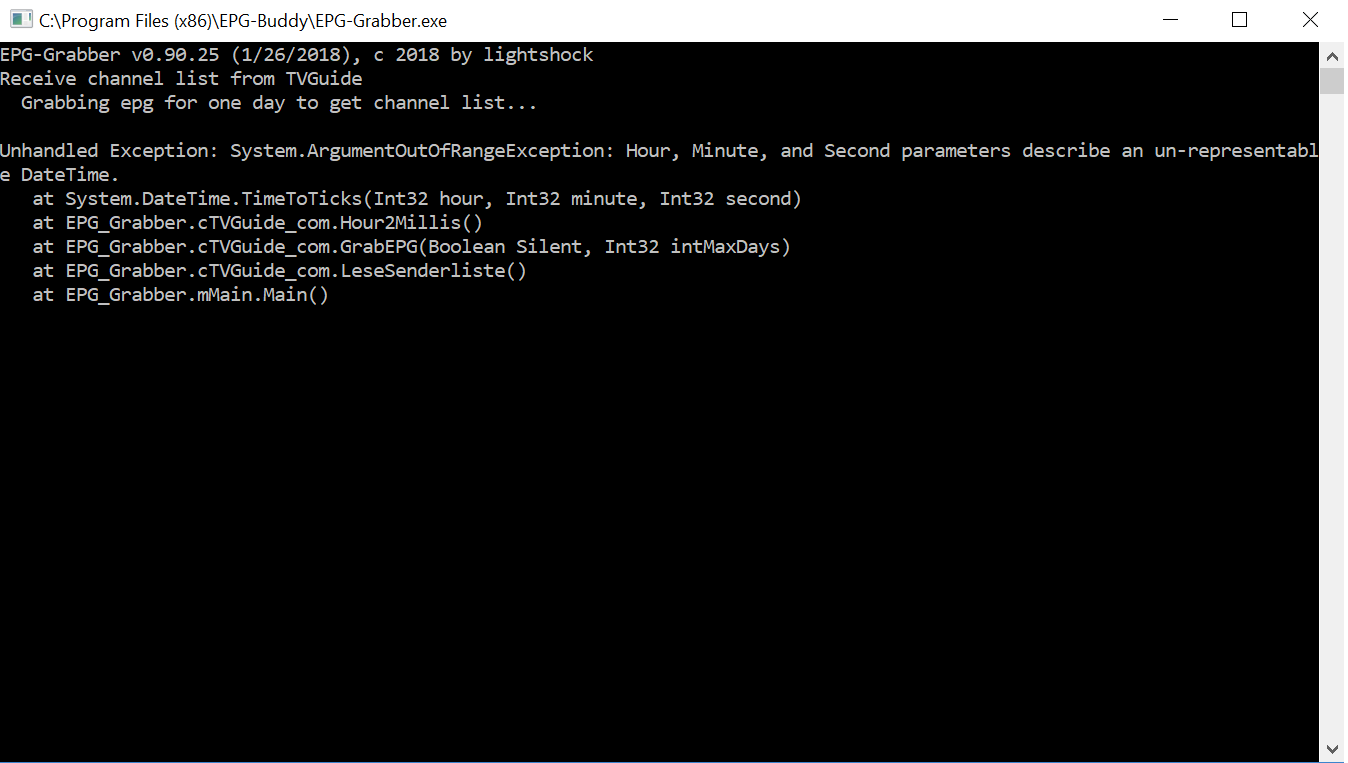You are using an out of date browser. It may not display this or other websites correctly.
You should upgrade or use an alternative browser.
You should upgrade or use an alternative browser.
Tools and other software EPG-Buddy a new EPG Tool with easy usage. (18 Viewers)
- Thread starter Lehmden
- Start date
Hi there, I already run Webgrab+ and already have a config file set up using yourTV.com.au. it one of the sites that needs a cookie. I'm struggling to get EPG buddy to work using the steps in the instructions. Is it because the site needs a cookie to set up? I already have webgrab+ installed in another location? Do you think I would be able to copy my webgrab+ config file over to the EPG buddy location for it?
Also as I've been experimenting is there a way to delete channels I've added ?
Also as I've been experimenting is there a way to delete channels I've added ?
- Thread starter
- #183
Hi.
In general if you struggle with the WebGrab settings inside EPG-Buddy you always can run WebGrab from outside EPG-Buddy and use the resulting XML as "external XML". This way you can keep your working WebGrab installation and benefit from the extra options EPG-Buddy has at the same time...
The webgrab files (incl. the config) used by EPG-Buddy are in "c:\Program Files (x86)\EPG-Buddy\WebGrab\". Copy the config over only is half the job. At least if you want to use the compare with TVDB to get season and episodes numbers of the tv shows. Better do the configuration from inside EPG-Buddy again as then all EPG-Buddy own settings are also done.Do you think I would be able to copy my webgrab+ config file over to the EPG buddy location for it?
In general if you struggle with the WebGrab settings inside EPG-Buddy you always can run WebGrab from outside EPG-Buddy and use the resulting XML as "external XML". This way you can keep your working WebGrab installation and benefit from the extra options EPG-Buddy has at the same time...
Don't think so but I'm not 100% sure... I'm living on the other side of the world so I don't have any clue about Australian TV and their EPG websites...Is it because the site needs a cookie to set up?
Thanks. Great progamme. I'll keep playing with it and let you know. I put a lot of Aussies onto EPG collector which is a also a fantastic app but Australia stopped MHEG5 data so the next best thing is website data. Our over the air data is terrible.
Just a quick one...I'd I select a channel and the map it to a.database channel I click start and it says mission accomplished. When I click another channel and then go back to the one I previously saved it shows the -------- not the database channel. Is this normal?
Just a quick one...I'd I select a channel and the map it to a.database channel I click start and it says mission accomplished. When I click another channel and then go back to the one I previously saved it shows the -------- not the database channel. Is this normal?
- Thread starter
- #185
Yes... The used name is displayed above the "---------" The dropdown is for selection only, not for display. As long as "---------" is shown nothing will be changed... So if you've set the name once, it will stay so until you select something different in the dropdown... By the way, this is explained in the manual, if I remember right (and I wrote the manual, so I'm pretty sure I do)Is this normal?
Here it is similar. The "Over Air" data is available only for a very short period (max 2 days, mostly only a few hours) and aside this you can not add season and episodes numbers to the aired EPG... For me being a "series junkie" this is essential.Our over the air data is terrible.
It appears you are correct. I restarted my computer and I was able to manually grab the EPG with no errors.Hi.
Never saw this before... Here it is working so I don't think it's an error of TVguide.com. Something with your system date/time seems not to be ok...
Sorry guys i caant find the English version of this conversatio. My EPG BUDDY has been working fine until recently when i dropped (deleted) my TV Server and scanned new chennels. It say 300 channels imported, 0 programme. C an anyone help?
Users who are viewing this thread
Online now: 19 (members: 0, guests: 19)

 Australia
Australia