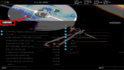Excellent now works as it should.
You are using an out of date browser. It may not display this or other websites correctly.
You should upgrade or use an alternative browser.
You should upgrade or use an alternative browser.
File Explorer (11 Viewers)
- Thread starter framug
- Start date
SilentException, what about MP-TVSeries/MyVideo/MyMusic integration? 
I thought about adding new item to folder's context menu like "Add as MP-TVSeries/MyVideo/MyMusic import folder".
Is it possible?
I thought about adding new item to folder's context menu like "Add as MP-TVSeries/MyVideo/MyMusic import folder".
Is it possible?
- Moderator
- #133
SilentException, what about MP-TVSeries/MyVideo/MyMusic integration?
I thought about adding new item to folder's context menu like "Add as MP-TVSeries/MyVideo/MyMusic import folder".
Is it possible?
Sounds like a good idea but I'm simply too busy to do any major (re)works on the plugin. I don't even know if what you ask is possible yet so it would require some experimenting + lots of testing. Anyone is welcome to help tho. Source code is on the SourceForge
Hi, I have a problem with this plugin, and for me is the plugin because that not so useful.
If I select a file, press F9 and press 'copy' I can only paste the file to the C directory, but not to a specific path..
Can you confirm that?
Best regards,
??
Hi, I have a problem with this plugin, and for me is the plugin because that not so useful.
If I select a file, press F9 and press 'copy' I can only paste the file to the C directory, but not to a specific path..
Can you confirm that?
Best regards,
??
Go to "Menu left" or "Menu right" and click, than a menu will open. Choose "Select Drive". Now You can choose every connected drive. See attached pictures. Sorry for the German language in the pictures
Attachments
Hi fischy667,
thanks for your reply,
I know this option.. But the problem is, that I can't paste a file to a specific path.. I can only paste it to another drive, but not to a specific folder of a drive..
By example, when I want to copy a file from the left menu I can only paste the file into D:, C:, or any other drive I can select, but not to D:\music\amy winehouse. I can only paste it to D:
Do you know what I mean?
EDIT: Now I know how it works.. First, I have to select the place I want to paste the file on the right side, than go to the left side, and select the file I want to copy..
Solved, and thanks for your help..
thanks for your reply,
I know this option.. But the problem is, that I can't paste a file to a specific path.. I can only paste it to another drive, but not to a specific folder of a drive..
By example, when I want to copy a file from the left menu I can only paste the file into D:, C:, or any other drive I can select, but not to D:\music\amy winehouse. I can only paste it to D:
Do you know what I mean?
EDIT: Now I know how it works.. First, I have to select the place I want to paste the file on the right side, than go to the left side, and select the file I want to copy..
Solved, and thanks for your help..
This plugin copies files from the displayed right to the left side and vice versa. You have to select the two folders (one left the other right) from where to where you want to copy.
You're wellcome. It works in both directions.
Hi fischy667,
thanks for your reply,
I know this option.. But the problem is, that I can't paste a file to a specific path.. I can only paste it to another drive, but not to a specific folder of a drive..
By example, when I want to copy a file from the left menu I can only paste the file into D:, C:, or any other drive I can select, but not to D:\music\amy winehouse. I can only paste it to D:
Do you know what I mean?
EDIT: Now I know how it works.. First, I have to select the place I want to paste the file on the right side, than go to the left side, and select the file I want to copy..
Solved, and thanks for your help..
You're wellcome. It works in both directions.
I question whether there is possibility to implement a progress indicator during the copy?. If they are small files is no problem but when the film weighs in 10GB and is fetched from the second computer, everything freezes and the unknown when he will complete the process.
Users who are viewing this thread
Online now: 11 (members: 0, guests: 11)

 Poland
Poland