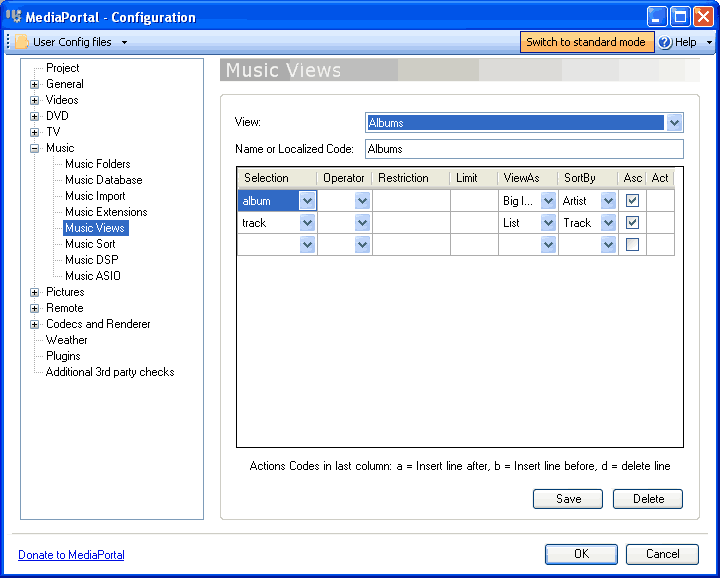- Thread starter
- #21
There are two files within the Thumbs\Music\Artists directory for every artist, small thumb and large thumb with L suffix. Not sure in which situations one is used over the other.
Examples:
Artist: "Madonna" Jpg name: "Madonna.jpg" + "MadonnaL.jpg"
Artist: "A Perfect Circle" Jpg name: "A Perfect Circle.jpg" + "A Perfect CircleL.jpg"
Artist: "Extra / Special : Character" Jpg name: "Extra _ Special _ Character.jpg" + "Extra _ Special _ CharacterL.jpg"
Examples:
Artist: "Madonna" Jpg name: "Madonna.jpg" + "MadonnaL.jpg"
Artist: "A Perfect Circle" Jpg name: "A Perfect Circle.jpg" + "A Perfect CircleL.jpg"
Artist: "Extra / Special : Character" Jpg name: "Extra _ Special _ Character.jpg" + "Extra _ Special _ CharacterL.jpg"

 New Zealand
New Zealand