- Thread starter
- #11
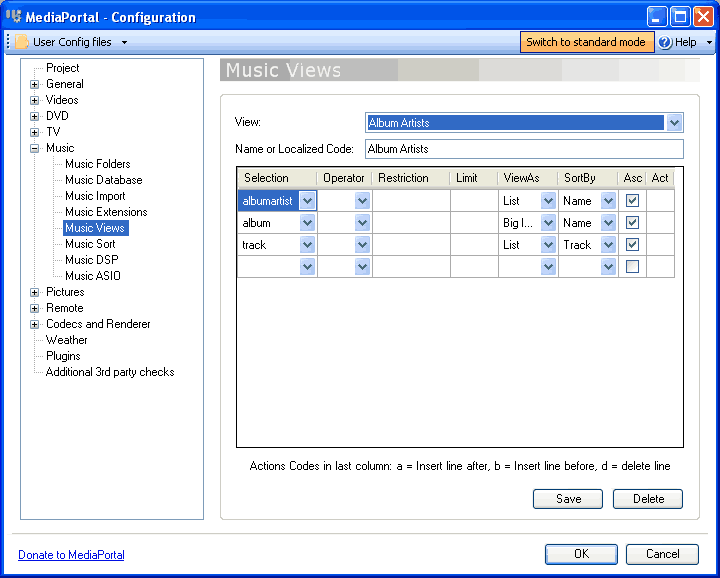
The above music view is album artist view. Each of the lines represents a step when you are browsing the music. So first we will see all the album artists arranged in a list ordered by name, when we click enter we will then see all the albums belonging to that album artist, with big icons, if we click enter again we will see the music tracks from that album presented as a list. Hopefully you understand what I mean and can make your own views, if not just copy the screenshot exactly
...
Mediaportal Configuration: Audioscrobber plugin:
...
To manually add or change artist images you must locate the \thumbs\music\artists directory
There are two files for every artist, %artist%.jpg and %artist%L.jpg (the %artist%L.jpg file is the large thumbnail pic)
Guide updated to include changes as above suggested by new users.

 New Zealand
New Zealand