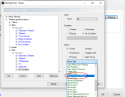- Thread starter
- Moderator
- #4,321
I have seen too this popup (select album) 
It seems that the refresh reset some settings (with madVR at least) and lead to this strange popup lol
Thanks to confirm that the blackscreen blink is related to the force refresh rate
So @alexdepalma you can enable this new option to have the 3D refresh to 1080p or adapt the script from @daWooky based on filename
It seems that the refresh reset some settings (with madVR at least) and lead to this strange popup lol
Thanks to confirm that the blackscreen blink is related to the force refresh rate
So @alexdepalma you can enable this new option to have the 3D refresh to 1080p or adapt the script from @daWooky based on filename

 France
France