You are using an out of date browser. It may not display this or other websites correctly.
You should upgrade or use an alternative browser.
You should upgrade or use an alternative browser.
[WiP] madVR support in MP1 (3 Viewers)
- Thread starter Sebastiii
- Start date
that unintentionally muted, sounds like a pretty nasty one^^ thanks, once again
and btw. those w10 388 nv drivers still drive me nuts...running days without problems but on the next day boot up, tv lost sync because the dumb driver somehow changed the display to a unsupported refreshrate...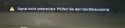 wtf. but a nice prank nvidia or ms. i had to admit...
wtf. but a nice prank nvidia or ms. i had to admit...
and those annoying randomly display crashes

gonna try my luck again with the 396 later.. hope dies last^^
and btw. those w10 388 nv drivers still drive me nuts...running days without problems but on the next day boot up, tv lost sync because the dumb driver somehow changed the display to a unsupported refreshrate...
and those annoying randomly display crashes
18.01.2018 23:05 Application Error Anwendungsabsturzereignisse Error Name der fehlerhaften Anwendung: dwm.exe, Version: 10.0.16299.15, Zeitstempel: 0x7f22d77c Name des fehlerhaften Moduls: unknown, Version: 0.0.0.0, Zeitstempel: 0x00000000 Ausnahmecode: 0x80070057 Fehleroffset: 0x0000000000000000 ID des fehlerhaften Prozesses: 0x2c60 Startzeit der fehlerhaften Anwendung: 0x01d3909c7414422a Pfad der fehlerhaften Anwendung: C:\WINDOWS\system32\dwm.exe Pfad des fehlerhaften Moduls: unknown Berichtskennung: f6854616-5ed9-4b33-95c9-9ebb4bb391ab Vollständiger Name des fehlerhaften Pakets: Anwendungs-ID, die relativ zum fehlerhaften Paket ist: 1000
18.01.2018 23:05 Windows Error Reporting 0 Information Fehlerbucket , Typ 0 Ereignisname: APPCRASH Antwort: Nicht verfügbar CAB-Datei-ID: 0 Problemsignatur: P1: dwm.exe P2: 10.0.16299.15 P3: 7f22d77c P4: StackHash_7018 P5: 0.0.0.0 P6: 00000000 P7: 80070057 P8: PCH_45_FROM_KERNELBASE+0x0000000000006C74 P9: P10: Angefügte Dateien: \ Problemsignatur: P1: 187 P2: 1 P3: 0 P4: 0 P5: 0 P6: 10_0_16299 P7: 0_0 P8: 256_1 P9: P10: Angefügte Dateien: \\?\C:\WINDOWS\LiveKernelReports\WATCHDOG\WATCHDOG-20180118-2305.dmp \\?\C:\WINDOWS\TEMP\WER-186471656-0.sysdata.xml \\?\C:\ProgramData\Microsoft\Windows\WER\Temp\WER65FF.tmp.WERInternalMetadata.xml \\?\C:\ProgramData\Microsoft\Windows\WER\Temp\WER660F.tmp.csv \\?\C:\ProgramData\Microsoft\Windows\WER\Temp\WER661F.tmp.txt Diese Dateien befinden sich möglicherweise hier: C:\ProgramData\Microsoft\Windows\WER\ReportArchive\Kernel_187_d575f1aa56d5980e96c5947bd10f9d19b74ad53_00000000_cab_29adc507 Analysesymbol: Es wird erneut nach einer Lösung gesucht: 0 Berichts-ID: 8ce5755d-ddc6-4301-bcf6-a13ac4bab7f3 Berichtstatus: 268435456 Bucket mit Hash: 1001
18.01.2018 23:05 Windows Error Reporting 0 Information Fehlerbucket , Typ 0 Ereignisname: APPCRASH Antwort: Nicht verfügbar CAB-Datei-ID: 0 Problemsignatur: P1: dwm.exe P2: 10.0.16299.15 P3: 7f22d77c P4: StackHash_7018 P5: 0.0.0.0 P6: 00000000 P7: 80070057 P8: PCH_45_FROM_KERNELBASE+0x0000000000006C74 P9: P10: Angefügte Dateien: \ Problemsignatur: P1: 187 P2: 1 P3: 0 P4: 0 P5: 0 P6: 10_0_16299 P7: 0_0 P8: 256_1 P9: P10: Angefügte Dateien: \\?\C:\WINDOWS\LiveKernelReports\WATCHDOG\WATCHDOG-20180118-2305.dmp \\?\C:\WINDOWS\TEMP\WER-186471656-0.sysdata.xml \\?\C:\ProgramData\Microsoft\Windows\WER\Temp\WER65FF.tmp.WERInternalMetadata.xml \\?\C:\ProgramData\Microsoft\Windows\WER\Temp\WER660F.tmp.csv \\?\C:\ProgramData\Microsoft\Windows\WER\Temp\WER661F.tmp.txt Diese Dateien befinden sich möglicherweise hier: C:\ProgramData\Microsoft\Windows\WER\ReportArchive\Kernel_187_d575f1aa56d5980e96c5947bd10f9d19b74ad53_00000000_cab_29adc507 Analysesymbol: Es wird erneut nach einer Lösung gesucht: 0 Berichts-ID: 8ce5755d-ddc6-4301-bcf6-a13ac4bab7f3 Berichtstatus: 268435456 Bucket mit Hash: 1001
gonna try my luck again with the 396 later.. hope dies last^^
- July 2, 2008
- 124
- 103
- Home Country
-
 Belgium
Belgium
I think the culprit really is Windows 1709, because I've been using drivers 388.59 since they were released and they are rock stable, but I'm on 1703.
Yeah I know madshi is always saying that, but Mainstream Support has already ended for Windows 8.1 so no more development for it except security fixes. At one point it's just gonna be too old on the features front compared to Windows 10 as its development continues. Are people really willing to use Windows 8.1 until January 2023?
Yeah I know madshi is always saying that, but Mainstream Support has already ended for Windows 8.1 so no more development for it except security fixes. At one point it's just gonna be too old on the features front compared to Windows 10 as its development continues. Are people really willing to use Windows 8.1 until January 2023?
- August 9, 2012
- 2,661
- 2,002
- Home Country
-
 Germany
Germany
Hi Sebastii
v447 is looking good on both my Desktop (1709, latest AMD drivers, LAV and Madvr), and after running v443 for a while my HTPC (1703 with std. LAV, older drivers and Madvr).


What I would appreciate is some clarification on how the latest Auto3D should work.
Without Auto3D my Philips TV when setup in the TV settings to switch to 3D with Auto does 100% detect and switch to 3D when I play a 3D MVC via MP (with LAV/Madvr etc.) . With 3D SBS/TAB it mostly never switches to 3D mode automatically, I need to do it manually with the TV remote (although I do have one vid that is detected as 3D about 50-60% of times played).
When installed Auto3D it will detect a 3D SBS and TAB but not MVC, should it detect MVC? I have been able to use the SBS detection in Auto3D to trigger a command sequence that will switch the TV to the correct 3D mode, this is attractive to me as it avoids having to use the TVs' remote. Unfortunately if I stop playback of the SBS a command sequence that is triggered to switch the TV back to 2D is prematurely killed before it completes because the TV is triggered (its own Auto detection) again into 3D mode by the SBS GUI. If I change the setting on the TV to detect 3D Never then the command sequence on stop of an 3D SBS will complete OK, but then the TV does not switch to 3D automatically when I play 3D MVC or BD3D disks.
If I change the setting on the TV to detect 3D Never then the command sequence on stop of an 3D SBS will complete OK, but then the TV does not switch to 3D automatically when I play 3D MVC or BD3D disks. For sure I can disable the SBS and TAB detection in Auto3D and then just use the menu to switch to and from 3D for these modes while letting the TV switch automatically to 3D mode for MVC etc.
For sure I can disable the SBS and TAB detection in Auto3D and then just use the menu to switch to and from 3D for these modes while letting the TV switch automatically to 3D mode for MVC etc.
Is the above how it should work or have I missed something????
v447 is looking good on both my Desktop (1709, latest AMD drivers, LAV and Madvr), and after running v443 for a while my HTPC (1703 with std. LAV, older drivers and Madvr).
What I would appreciate is some clarification on how the latest Auto3D should work.
Without Auto3D my Philips TV when setup in the TV settings to switch to 3D with Auto does 100% detect and switch to 3D when I play a 3D MVC via MP (with LAV/Madvr etc.) . With 3D SBS/TAB it mostly never switches to 3D mode automatically, I need to do it manually with the TV remote (although I do have one vid that is detected as 3D about 50-60% of times played).
When installed Auto3D it will detect a 3D SBS and TAB but not MVC, should it detect MVC? I have been able to use the SBS detection in Auto3D to trigger a command sequence that will switch the TV to the correct 3D mode, this is attractive to me as it avoids having to use the TVs' remote. Unfortunately if I stop playback of the SBS a command sequence that is triggered to switch the TV back to 2D is prematurely killed before it completes because the TV is triggered (its own Auto detection) again into 3D mode by the SBS GUI.
Is the above how it should work or have I missed something????
- August 9, 2012
- 2,661
- 2,002
- Home Country
-
 Germany
Germany
v447 Oh dear spoke too soon. Just tried to play a .flv vid in TV Series but just got audio and black screen, on stop it returned to the GUI OK, tried a different .flv from Videos which played OK, so tried again from TV Series after switching to EVR, the vid that failed previously then played OK but on stop MP closed and restarted (no apparent crash) tried again and also with Live TV, still the same
Just tried to play a .flv vid in TV Series but just got audio and black screen, on stop it returned to the GUI OK, tried a different .flv from Videos which played OK, so tried again from TV Series after switching to EVR, the vid that failed previously then played OK but on stop MP closed and restarted (no apparent crash) tried again and also with Live TV, still the same . All in attached logs.
. All in attached logs.
Since then I have same problem with EVR also with the FCU fix unticked and have confirmed that the same failing vid in TV Series plays OK in Videos, and previously played .flvs in TV Series also now are black screen, other vids in TV Series play OK, e.g. .mkv. (Not sure if its v447 or the update I did recently on TV Series and also can't say if the EVR bug was in v443).
Since then I have same problem with EVR also with the FCU fix unticked and have confirmed that the same failing vid in TV Series plays OK in Videos, and previously played .flvs in TV Series also now are black screen, other vids in TV Series play OK, e.g. .mkv. (Not sure if its v447 or the update I did recently on TV Series and also can't say if the EVR bug was in v443).
Attachments
Last edited:
Users who are viewing this thread
Online now: 3 (members: 0, guests: 3)
