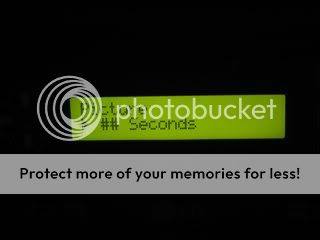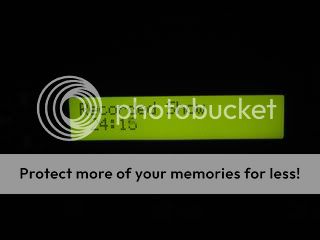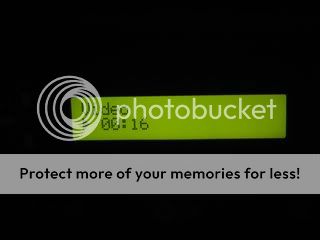- Thread starter
- #21
I built a new version that doesn't crash MP 0.2.0.0 RC2 anymore...
You can download the new plugin here
For those of you who want to mess with the sources (and hopefully fix all bugs and add missing functionality :wink : you can find them here
: you can find them here
Let's hope it actually does something too, because I can't get it to work with my emulator anymore
Keep me posted...
Joe
[edit] To install, unpack the zip in the MP home folder ( :!: respect the path names :!: ) [/edit]
[edit2]If you've downloaded this version before Jan, 7th 23:30 (GMT+1), you'll need to do it again. I've fixed some problems[/edit2]
You can download the new plugin here
For those of you who want to mess with the sources (and hopefully fix all bugs and add missing functionality :wink
Let's hope it actually does something too, because I can't get it to work with my emulator anymore
Keep me posted...
Joe
[edit] To install, unpack the zip in the MP home folder ( :!: respect the path names :!: ) [/edit]
[edit2]If you've downloaded this version before Jan, 7th 23:30 (GMT+1), you'll need to do it again. I've fixed some problems[/edit2]

 Belgium
Belgium