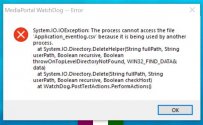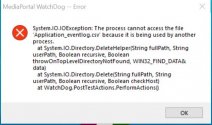- July 28, 2009
- 53
- 37
- Home Country
-
 United Kingdom
United Kingdom
@EditBear What version of LAVFilters, madVR and MediaPortal are you using currently? Also what version of operating system, drivers etc are currently installed?
Are you using OneDrive currently on your HTPC computer as a recent OneDrive update for 2021 has a habit of erasing the Desktop folder in the following path:-
C:\Users\<username>\Desktop
This erasure erases all of the items in the path after translating them into the following path:-
C:\Users\<username>\OneDrive\Desktop\
The crash of WatchDog is occuring because it can't find the desktop folder any more, possibly as a result of a software action.
Are you using OneDrive currently on your HTPC computer as a recent OneDrive update for 2021 has a habit of erasing the Desktop folder in the following path:-
C:\Users\<username>\Desktop
This erasure erases all of the items in the path after translating them into the following path:-
C:\Users\<username>\OneDrive\Desktop\
The crash of WatchDog is occuring because it can't find the desktop folder any more, possibly as a result of a software action.
Last edited: