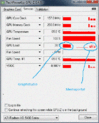AW: MediaPortal Audio renderer - better video playback quality
I have made more tests:
- activated OSD in ffdshow DXVA and it shows that it's using DXVA (CPU goes from 30% to 80% look at screenshot 3)
- graphstudio plays smooth without problems and shows also using of ffdshow DXVA, but stresses the CPU half as mediaportal do
edit:
I use the ffdshow version from latest saf 5 (FFDShow updated to rev.3624). Microsoft Decoder for Audio brings NO Sound out, i hear nothing, but it is smooth
I have made more tests:
- activated OSD in ffdshow DXVA and it shows that it's using DXVA (CPU goes from 30% to 80% look at screenshot 3)
- graphstudio plays smooth without problems and shows also using of ffdshow DXVA, but stresses the CPU half as mediaportal do
edit:
I use the ffdshow version from latest saf 5 (FFDShow updated to rev.3624). Microsoft Decoder for Audio brings NO Sound out, i hear nothing, but it is smooth

 Germany
Germany