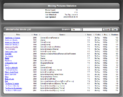Hi every1,
Since there were still several bugs in the latest version, I decided to fix most of them as soon as possible and even include some of the requested features. Because of the minor improvements and extra features this one is released as version 1.1. I fixed quite a few bugs, made even more improvements and added some new features. Here's a detailed list of the latest changes.
Download MovingPicturesXML 1.1
As always you'll find the latest version on the Google Project page or in my signature, but I am making it easy for you, by attaching the links to this post. I suggest you to use the FULL zip package instead of the DLL ONLY package when you are planning to use the included XSL markup files. If you have your own markup, the DLL ONLY version will do fine.
Download MovingPicturesXML 1.1. MovieList markup files (javascript, img, css) included in package
Download MovingPicturesXML 1.1. Process plugin DLL only
Preview MovingPicturesXML 1.1
If you do now know what we are talking about, you can find a preview of the output here.
Version 1.1 (Released: 2010/02/02)
Since some people not always find their way through the installation procedure, here is a step-by-step guide:
Since there were still several bugs in the latest version, I decided to fix most of them as soon as possible and even include some of the requested features. Because of the minor improvements and extra features this one is released as version 1.1. I fixed quite a few bugs, made even more improvements and added some new features. Here's a detailed list of the latest changes.
Download MovingPicturesXML 1.1
As always you'll find the latest version on the Google Project page or in my signature, but I am making it easy for you, by attaching the links to this post. I suggest you to use the FULL zip package instead of the DLL ONLY package when you are planning to use the included XSL markup files. If you have your own markup, the DLL ONLY version will do fine.
Download MovingPicturesXML 1.1. MovieList markup files (javascript, img, css) included in package
Download MovingPicturesXML 1.1. Process plugin DLL only
Preview MovingPicturesXML 1.1
If you do now know what we are talking about, you can find a preview of the output here.
Version 1.1 (Released: 2010/02/02)
- Feature: search exported list or filter by keyword (javascript based)
- Feature: user can select the default sort method during export (for example. Score DESC)
- Enhancement: faster loading of exported list in Internet Explorer (tested in IE7 and IE8)
- Enhancement: prevent exporting of 0 customized values
- Enhancement: quick buttons: select all, none and default custom values
- Enhancement: change file extensions upon XSL transform change (.xml -> .html and vice versa)
- Bug fixed: movies with multiple local files are exported as a single movie
- Bug fixed: define default columns on first use
- Bug fixed: default update interval is 60 minutes. There were some different values in code.
- Bugs fixed in layout and performance for IE7/IE8/Firefox
- Other: Code restyling, refactoring, optimisations, assembly version dependencies fixed, small enhancements, etc.
Since some people not always find their way through the installation procedure, here is a step-by-step guide:
DETAILED INSTALLATION INSTRUCTIONS
1. Download the full ZIP archive containing 2 folders from the Google Project page.
2. Extract the "movingpicturesxml" folder, which contains the XML markup file, javascript files, etc.
to the output directory where you want your list to be, for example "Desktop".
3. Extract the "process" folder to your MediaPortal plugins folder and overwrite contents if asked,
or extract the plugin DLL itself from the process folder in the archive to the process folder in
your MediaPortal plugins directory.
4. Load MediaPortal Configuration and enable MovingPicturesXML, which is located under the "process" section
5. When step 4 is finished, manually configure the plugin, which pops up its own window.
6. Configuration options:
- Check "Save to file", and point the directory below this field to the output folder you created in Step 2.
By default the output file name should be "Moving-Pictures.html".
- Check "Make Stats Node", "Make Movie List" and "Customize MovieListXML"
- Select DEFAULT customized items in the customized export list.
- Check "Transform XML with XSL" and point to the XSL file extracted in Step 2.
7. Submit by clicking "Manual Export" to test if the html file is created. You can test it by opening it in
IE, Firefox, Opera or Chrome or by pointing the url in your browser to the local HTML file.

 Belgium
Belgium