- November 28, 2011
- 190
- 244
- 59
- Home Country
-
 Italy
Italy
- Moderator
- #1
When I start to use Mediaportal on my Mediacenter some years ago, I was impressed from the beauty of the look&feel of a skin called XFace. Since my first installation of Mediaportal that skin became my preferred one without any doubt. Every time Mediaportal team released a new version of their software I wait for related Xface update before to install it.
Unluckely at a certain moment Xface skin wasn't updated anymore and I was forced to move to another skin.
Sometimes ago, looking at Xface forum, I saw that there are a lot of people like me that are very sorry for Xface developement ending, so I decided to try a very ambitious project; develop a new skin for the latest Mediaportal versions renewing the wonderful look&feel of the original Xface.
Now I'm proud to present to all of you the results of my attempt; Xtreme skin.
Of course a special tribute goes to Harley, author of original Xface skin, the starting point of all Xtreme's resources.
A big and special thanks goes also to StreamedMP Team for some inspirations (and pieces of code) coming from their great job, especially for basichome design.
I want to thanks also all other great Mediaportal skinners; I've picked a lot of design inspirations from their great jobs.
The skin is compatible with MediaPortal 1.3 and, in addition to the standard one, contains 4 different Themes: Hero Day, Hero Night, Hero Racer and Horus (with horizontal BasicHome menù).
BasicHome screen design basically origins from StreamedMP one, while main home is very close to the original Xface one.
The skin is designed for widescreen 16:9 screens, and resolution is 1280x720 but the skin looks great also on 1920x1080 Full HD screens.
Pay attention, Xtreme is NOT compaible with others screen size like 16:10 or 4:3 (if I'll receive significative requests about a 16:10 version, I can try to develop also a release for this screen size).
I'm totally newbie in skinning, and this is my first attempt to develop a complete skin (...very hard job) so comments, suggestions, critics etc. are always welcome
Hope many of you can enjoy with Xtreme
*** MODs, AddOns and Themes (for MP1.3) available in this thread ***
Screenshots:



































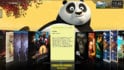














Unluckely at a certain moment Xface skin wasn't updated anymore and I was forced to move to another skin.
Sometimes ago, looking at Xface forum, I saw that there are a lot of people like me that are very sorry for Xface developement ending, so I decided to try a very ambitious project; develop a new skin for the latest Mediaportal versions renewing the wonderful look&feel of the original Xface.
Now I'm proud to present to all of you the results of my attempt; Xtreme skin.
Of course a special tribute goes to Harley, author of original Xface skin, the starting point of all Xtreme's resources.
A big and special thanks goes also to StreamedMP Team for some inspirations (and pieces of code) coming from their great job, especially for basichome design.
I want to thanks also all other great Mediaportal skinners; I've picked a lot of design inspirations from their great jobs.
The skin is compatible with MediaPortal 1.3 and, in addition to the standard one, contains 4 different Themes: Hero Day, Hero Night, Hero Racer and Horus (with horizontal BasicHome menù).
BasicHome screen design basically origins from StreamedMP one, while main home is very close to the original Xface one.
The skin is designed for widescreen 16:9 screens, and resolution is 1280x720 but the skin looks great also on 1920x1080 Full HD screens.
Pay attention, Xtreme is NOT compaible with others screen size like 16:10 or 4:3 (if I'll receive significative requests about a 16:10 version, I can try to develop also a release for this screen size).
in additions to the standard ones like myVideo, myMusic, myTV etc.:
Moving Pictures (recommended)
MP-TVSeries (recommended)
WorldWeather (recommended)
Fanart Handler (recommended)
Latest Media Handler (recommended)
Infoservice (recommended)
MyExtensions (recommended)
For The Record
Argus TV
OnlineVideos
MVCentral
MyLyrics
Trakt
MyRSS
Showtimes
SleepControl
MyTetris
MyNumberPlace
FileExplorer
IMDB+
MyPrograms
WebBrowser
Wikipedia
WorldWeather Lite
Moving Pictures (recommended)
MP-TVSeries (recommended)
WorldWeather (recommended)
Fanart Handler (recommended)
Latest Media Handler (recommended)
Infoservice (recommended)
MyExtensions (recommended)
For The Record
Argus TV
OnlineVideos
MVCentral
MyLyrics
Trakt
MyRSS
Showtimes
SleepControl
MyTetris
MyNumberPlace
FileExplorer
IMDB+
MyPrograms
WebBrowser
Wikipedia
WorldWeather Lite
Hope many of you can enjoy with Xtreme
*** MODs, AddOns and Themes (for MP1.3) available in this thread ***
Screenshots:



































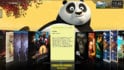














Last edited:

















































