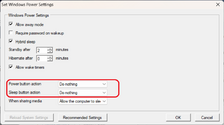- August 9, 2012
- 2,709
- 2,060
- Home Country
-
 Germany
Germany
- Thread starter
- #21
So can we assume that function is on and then goes off when on completion of a recording that was scheduled to start with the PC in sleep, but what is the role of Power Scheduler in inhibiting the idle timeout on completion of a recording that was in progress when the PC was put to sleep (i.e in Away Mode)?There is a system flag that TV Server switches on when a recording starts, and this flag tells Windows that the system must not sleep or hibernate. The relevant function is SetThreadExecutionState().