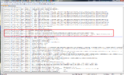m3rcury
the plugin is working greate, delete only covers from the removed movies and series (episodes)
I'm using W7 64bit and MP1.2.3
Sytze
hi sytze ,
just wont to clear something with you ...
you said the plugin Did delete only covers image's ? do you mans the plugin did Not delete also the Backdrops image's ?
Last edited:

 South Korea
South Korea