- Thread starter
- #31
same thing here. MPA + DTS out spdif just doesn't work. I unregister MPA manually and install/configure AC3filter and all problems go away!Using AC3 filter as the audio decoder in MP fixes this problem for me. Make sure to verify that it is actually being used in graphedit because I have had some issues with the MPA filter taking over even when its not set.
how do you unregister MPA manually?

 United States of America
United States of America