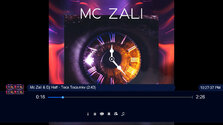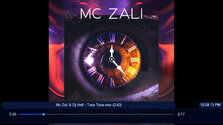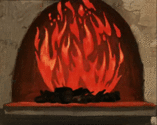- January 23, 2009
- 652
- 168
- Home Country
-
 Canada
Canada
I noticed that video duration doesn't always show in the DefaultWideHD Xmas theme.
Is looks like in DefaultWideHD myvideo.xml there is
<import>common.facade.video.title.xml</import>
instead of
<import>common.facade.video.shares.xml</import>
It works fine for me after making this change.
Is looks like in DefaultWideHD myvideo.xml there is
<import>common.facade.video.title.xml</import>
instead of
<import>common.facade.video.shares.xml</import>
It works fine for me after making this change.