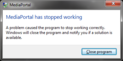- Thread starter
- #51
Is it possible for you to create something so that I can put a repeat signal in TellstickPause? I have a problem when I pause or stop playing. Often need moore than one signal.
Ulf
A new version is available on post #1 with this feature... enjoy...
Version 2.1.2 Beta, 3-4-2010
1. The plugin can now repeat the number of signals sent by Tellstick. This is for people who have problems with range or have old receivers, etc., and need the signals sent more than once just to be sure that the receivers get the signal. Notice that since you need to wait about 500ms between events, repeating the signals a few times can take a while...
2. Fixed a bug where if you pressed pause and then play real quick without waiting for all the lights to turn on/off first, this would mess things up. So this now works. I'll make it more sophisticated in the next version.

 Israel
Israel