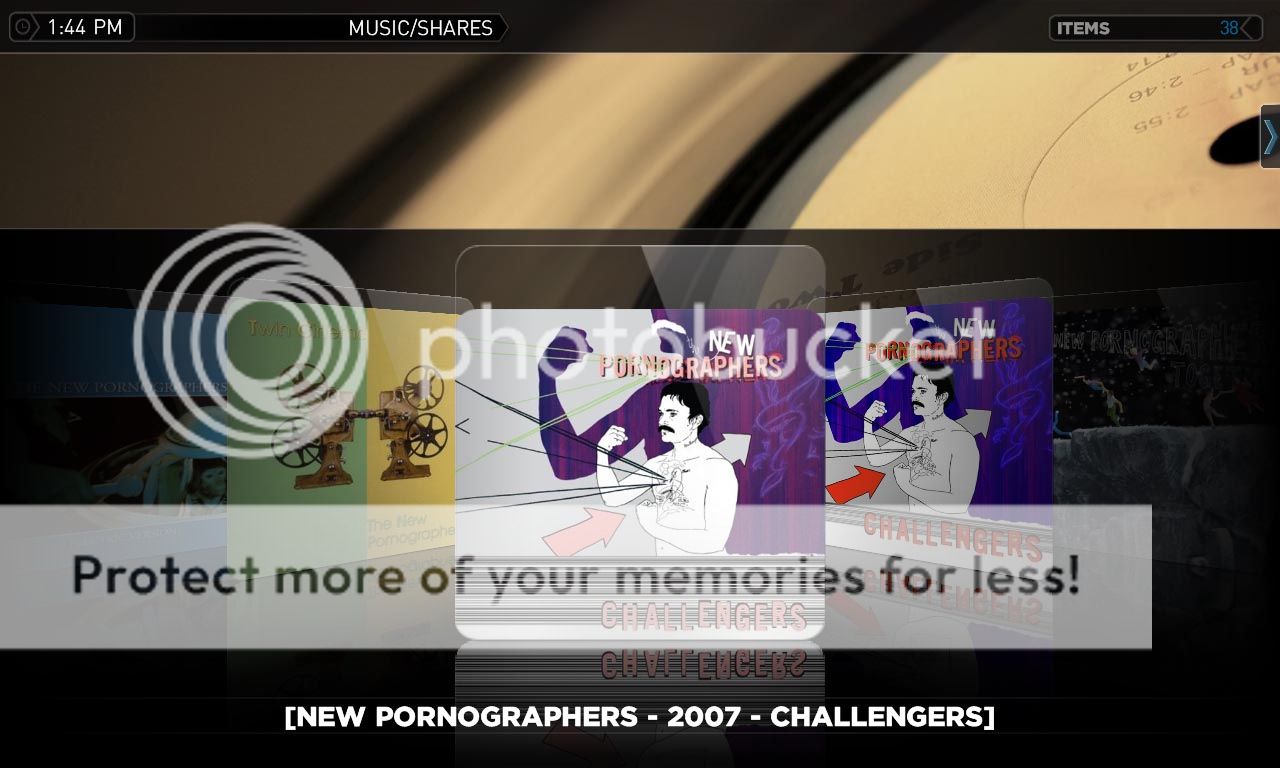C
CypherMK
Guest
Just checked the now playing screen and it's all ok on mine.
I did some more testing. It only happens when I use one button music plugin.
I normally begin music by pressing play on my home screen and one button music will start with 1000 random songs from my database. Then when I skip some songs the 'now playing' screen will stay on the first or second song, while it is playing a different song. I can skip all I want and it will stay there.
When I load an album from my database, by going to my music it will work fine.
Any suggestions?

 United Kingdom
United Kingdom