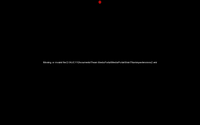- March 25, 2019
- 5
- 1
- 37
- Home Country
-
 France
France
Hi,
Since I update Mediaportal to 1.23, the Titan skin is broken.
I checked the skin files and all are default ones (comparison between C:\ProgramData\Team MediaPortal\MediaPortal\skin\Titan and exe files).
With the hope that someone can help me (and I thinked https://forum.team-mediaportal.com/threads/titan-skin-unter-1-23-nicht-mehr-so-schoen.139400/ )
Since I update Mediaportal to 1.23, the Titan skin is broken.

I checked the skin files and all are default ones (comparison between C:\ProgramData\Team MediaPortal\MediaPortal\skin\Titan and exe files).
With the hope that someone can help me (and I thinked https://forum.team-mediaportal.com/threads/titan-skin-unter-1-23-nicht-mehr-so-schoen.139400/ )