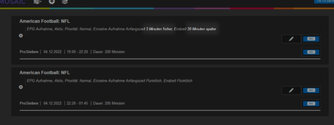In the logs the errors appears while caching on X:\Downloads\I did that, I even did a reboot after uninstalling older MP2 and the described problem above shows with trying to install from scratch after that reboot.
It seems the MP2-Setup is stored there. Try to move it to a folder on C you have admin rights on.
Last edited:

 England
England