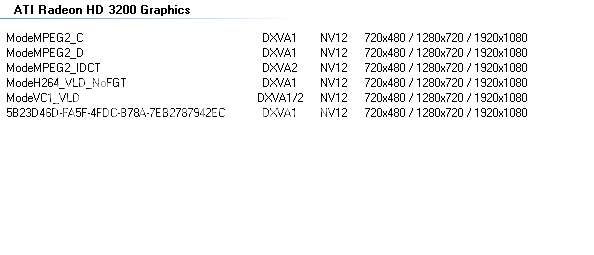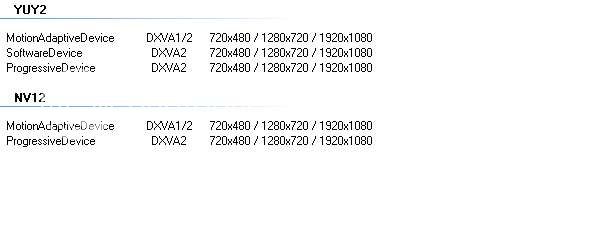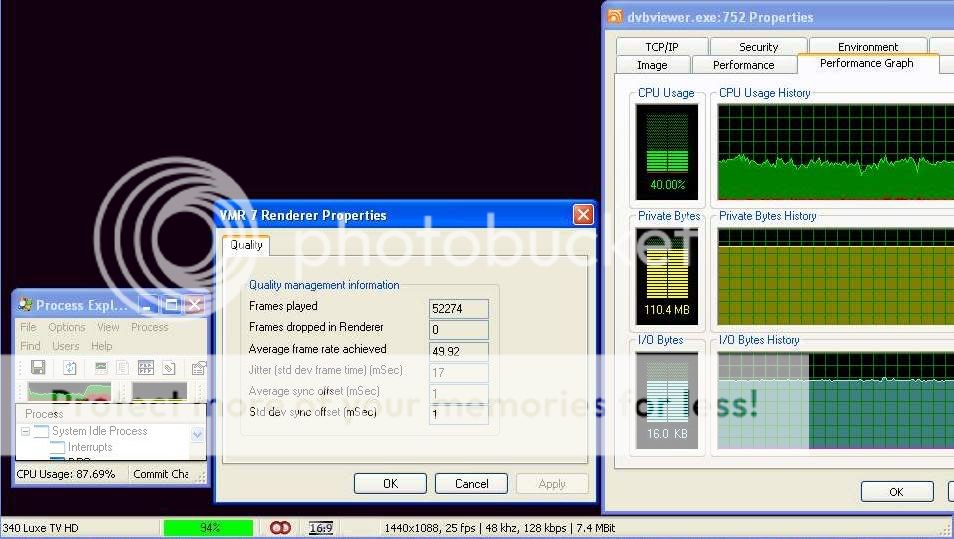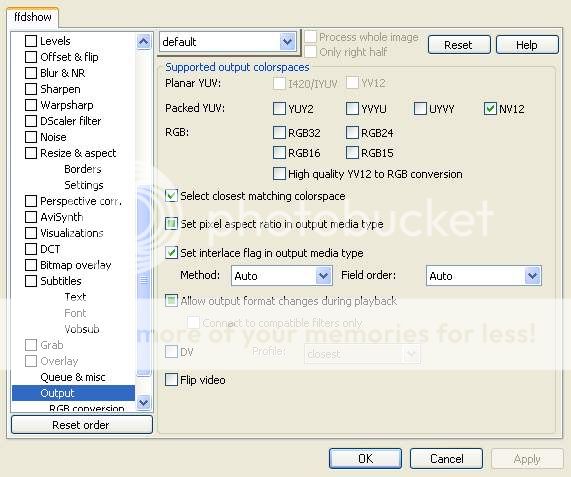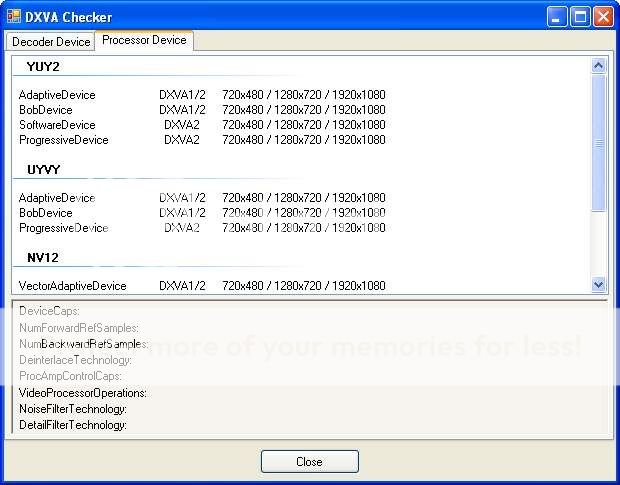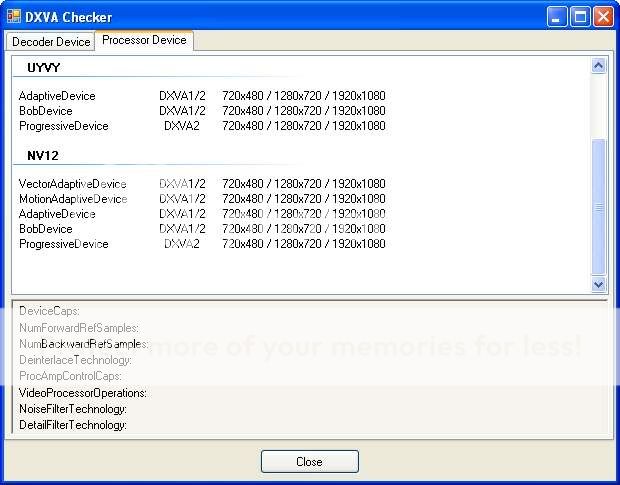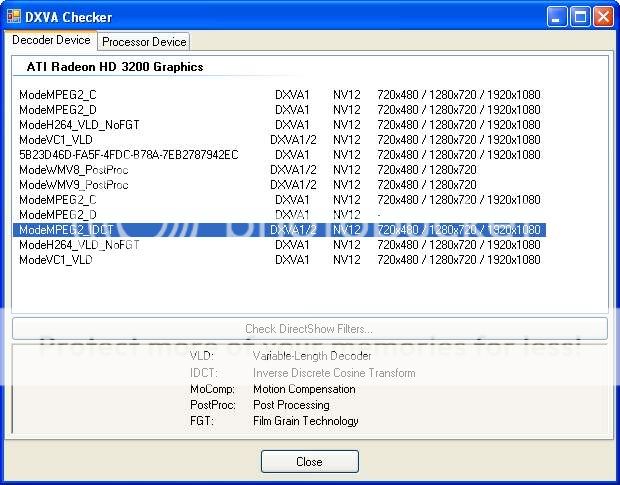To get motionadaptive you have to output only NV12 (or maybe YUV2) colorspace- in ffdshow you also have to set interlace flag to auto. DXVA checker shows motion adaptive is possible on my 3200 HD up to 1920x1080 (with 64x2 5000+).@jov12v: If you are happy with the bob deinterlacing of your 1080i material and think it is adaptive deinterlaced, I don´t mind.
OK, sorry but there has been much progress with ffdshow recently- it is a rival for Core AVC (except it is free@jo16v: If you are happy with the bob deinterlacing of your 1080i material and think it is adaptive deinterlaced, I don´t care. And there is no way to playback 1080i with an AMD X2 5000+ with ffdshow with 50% CPU usage. It won't cope with real 1080i withou stutter.

 United Kingdom
United Kingdom