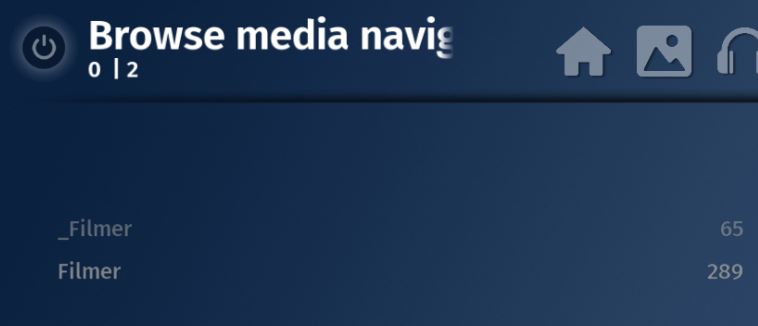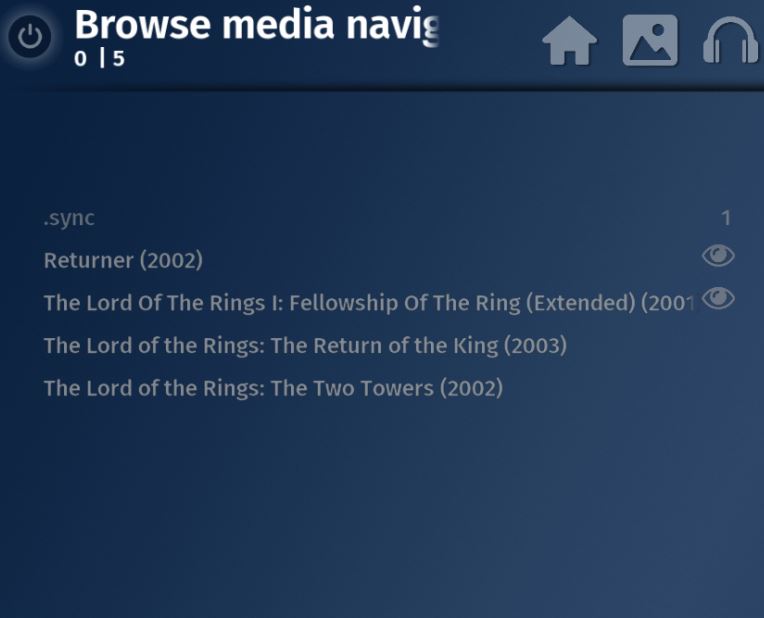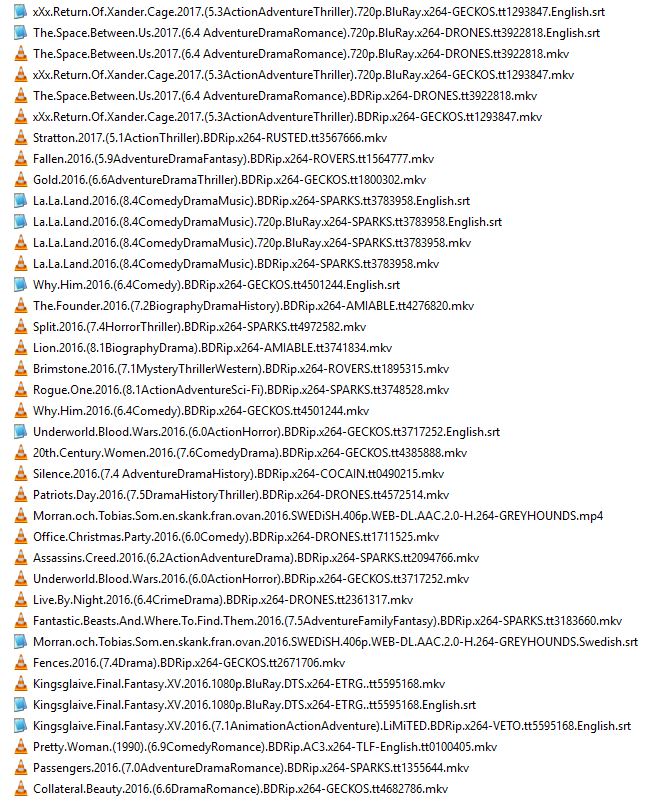- March 28, 2008
- 270
- 94
- Thread starter
- #11
I thought that maybe it don't like the manual input of source, so I try this
I really want to use IP-number, as my fail over system for my NASes use IP. So when one is on maintenance, the other use the same IP (but not the same name).
EDIT
- I add source, but this time I browse to \\NAS6\Public\Filer\_Film_o_Musik\_Filmer_TV-serier_RippadDVD-samling\Filmer
- I let it import to 100%
- I go to Videonav - Movies. Now I see movies! But only from the last source
I really want to use IP-number, as my fail over system for my NASes use IP. So when one is on maintenance, the other use the same IP (but not the same name).
EDIT
The movie is called Warm Bodies (2013) (Warm.Bodies.2013.(7.1ComedyHorrorRomance).BDRiP.MP3.XViD-SANTi.aviIn the log I can see that you've named your movie subtitle files in the following way:
Warm Bodies (2013) (Warm.Bodies.2013.(7.1ComedyHorrorRomance).BDRiP.MP3.XViD-SANTi.Swedish.srt
I have avi, mkv and mp4Which format do your videos have?
Last edited:

 Germany
Germany