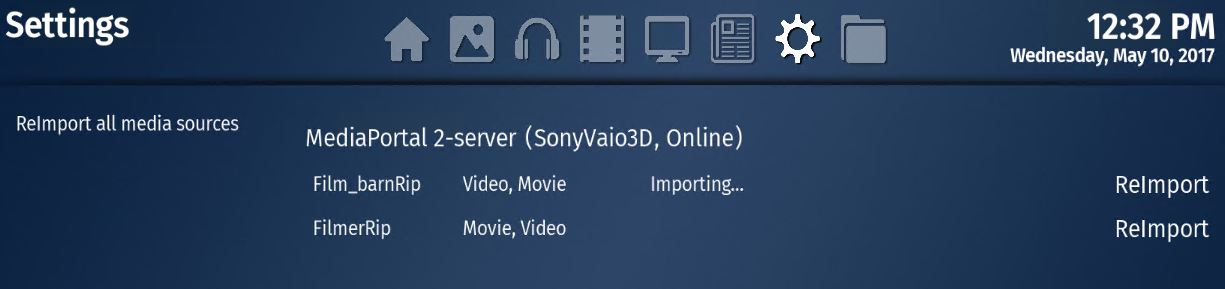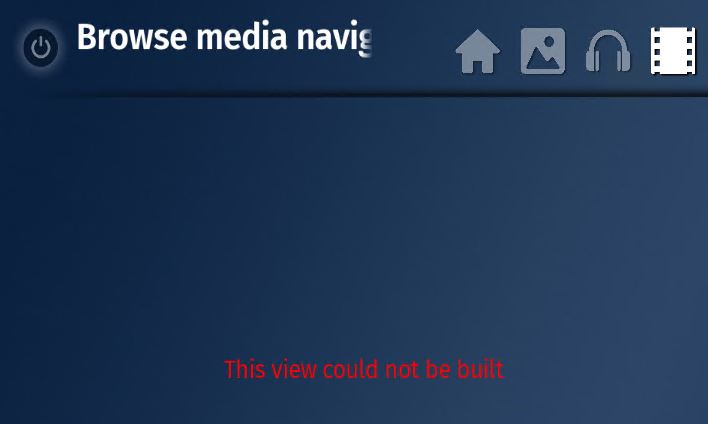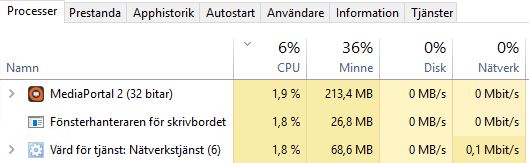- May 16, 2008
- 11,418
- 2,336
- Home Country
-
 Germany
Germany
I am not in front of my PC but as far as I remember, you need to mask the leading backslashes. i.e. this would become //192.168.222.247\Public\... Note the leading divison signs and later the use of the standard backslash. The helper screen should give you explanations for the correct syntax.I tried the \\192.168.222.247\Public\Etc format, but that don't seem to work.