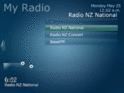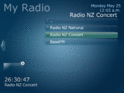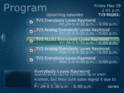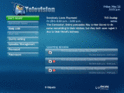- March 17, 2008
- 1,353
- 306
- Home Country
-
 Netherlands
Netherlands
- Thread starter
- #171
Hey reg.
I just dug into my radio xmls and fixed the weirdness that was going on (for some reason both video and audio overlay get active when playing radio).
I removed the nowplaying preview window all together.
I also added a bigger selectedthumb. See the files attached and drop them in amped skin folder.
-----EDIT-----
Thought I fixed it, I did but only for my radio. Reattached a file that does work in every occasion
I just dug into my radio xmls and fixed the weirdness that was going on (for some reason both video and audio overlay get active when playing radio).
I removed the nowplaying preview window all together.
I also added a bigger selectedthumb. See the files attached and drop them in amped skin folder.
-----EDIT-----
Thought I fixed it, I did but only for my radio. Reattached a file that does work in every occasion