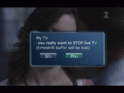Hey Reg, thanks for pointing out the menus don't show up using a mouse. I did notice that before, but just didn't get to it! It wasn't high on the list of priorities since it does work with the remote and keyboard. As Joz said we didn't really make aMped for mouse support. But it was an easy fix, so I did it anyway!
Can you test the attached files and see if they work for you? If they do, I can change all the menus in the TV Section so they will work with a mouse. I also moved the number of objects up as it was overlapping the Channel Name at the top right. Now I have TVServer installed (and hating it!) I can test and fix things more easily.
Regarding the Radio overlays - Can you try the files in the zip and let me know if they work for you? I included everything I thought might be relevant just to make sure you have all the updated files.
Can you test the attached files and see if they work for you? If they do, I can change all the menus in the TV Section so they will work with a mouse. I also moved the number of objects up as it was overlapping the Channel Name at the top right. Now I have TVServer installed (and hating it!) I can test and fix things more easily.
Regarding the Radio overlays - Can you try the files in the zip and let me know if they work for you? I included everything I thought might be relevant just to make sure you have all the updated files.

 Canada
Canada