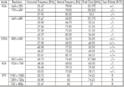AW: Re: AW: Automatic Refreshrate Changer
Because of the problems shown here:
https://forum.team-mediaportal.com/...elper-community-development-81148/#post608526
Mediaportal does have sometimes problems with stutter during videoplayback - that does not happen if the refreshrate of the TV and fps rate of the video are the same. There is also no modified directshowhelper.dll needed.
25 Hz for 25 fps gives me always stutterfree video playback. This is also the case with 23,967 - 24 - 29,97 - 30 fps files. My TV supports this refresh rates, so I want to use it for perfect videoplayback.
Why don't you just tell it to switch to 50 Hz for 25 fps files?
Because of the problems shown here:
https://forum.team-mediaportal.com/...elper-community-development-81148/#post608526
Mediaportal does have sometimes problems with stutter during videoplayback - that does not happen if the refreshrate of the TV and fps rate of the video are the same. There is also no modified directshowhelper.dll needed.
25 Hz for 25 fps gives me always stutterfree video playback. This is also the case with 23,967 - 24 - 29,97 - 30 fps files. My TV supports this refresh rates, so I want to use it for perfect videoplayback.

 United Kingdom
United Kingdom