Where to download ?
Download link on the first post of this thread, the google repository..
PS this is the post I've been waiting for can't wait to try out the white
Where to download ?
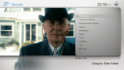 (notice fanart in lower left of screen)
(notice fanart in lower left of screen) (font colours.. actually looks green to me?? Sure this should be blue too, think it needs an alt colour change to indicate selection still though)
(font colours.. actually looks green to me?? Sure this should be blue too, think it needs an alt colour change to indicate selection still though)  (notice two items in white font)
(notice two items in white font)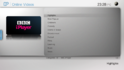 (notice selected item text font colour - doesn't change to white)
(notice selected item text font colour - doesn't change to white) (on open font is the dark none selected item colour)
(on open font is the dark none selected item colour)  (once moving through menu correct white colour is displayed)
(once moving through menu correct white colour is displayed) (very difficult to see the lower right channel group text)
(very difficult to see the lower right channel group text) (May look better lighter back colour?)
(May look better lighter back colour?)  (maybe because of maintaining aspect ratio or too long a menu list but it looks disjointed the way it is)
(maybe because of maintaining aspect ratio or too long a menu list but it looks disjointed the way it is) (no font colour change for selected item)
(no font colour change for selected item) (blue highlight)
(blue highlight)  (grey highlight)
(grey highlight) (consider making active stars white or lighter shade of grey to make it clearer to see)
(consider making active stars white or lighter shade of grey to make it clearer to see) (10 stars)
(10 stars)  (only 5 stars)
(only 5 stars) (blue area to left and horrible gradient with barely readable text)
(blue area to left and horrible gradient with barely readable text)  (colour isn't too bad but maybe lighter, why grey area to left though?)
(colour isn't too bad but maybe lighter, why grey area to left though?) (whole window seems too large, bigger than rest of the plugin screens anyway)
(whole window seems too large, bigger than rest of the plugin screens anyway) (I'm anal and that recording icon is not centralised
(I'm anal and that recording icon is not centralised Recording selection colour needs to be lightened, would be good somewhere around the shade of the BBC1 logo, just a thought, see pictures for existing, really not good viewing.
View attachment 100071View attachment 100072
Yeah thats what I was trying to describe, I also don't like how there is a blue block to the left of the recordings when its actually a continuation of the same program, its like the far left and right images for the guide, with the black corner pieces are the same image when they should be different for a recording which is selected and a non-recording program which is selected. Incidently, how do you take screen shots like that, I could add some to my posts