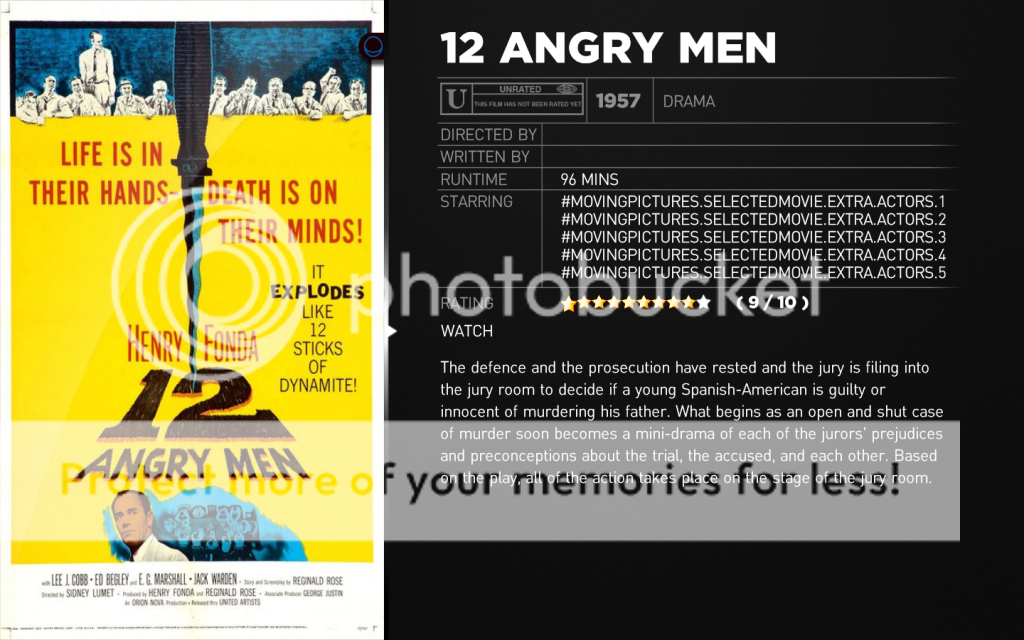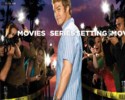- Moderator
- #141
I have one little suggestion though. Tried it myself but could not yet get it going.
I think how the latest monochrome is doing the infoservice plugin is much more graceful. It has a rss button in there (the feed image) and a highlight image which shows when you have the rss button selected (a sparkly star thingie called Buttf.png).
Currently the whole menu changes when pressing down.
Just a suggestion. I might tinker with it myself some more to get that going.
Update on this, was not thinking when I responded to this last time and it stuck later on that this is perfectly possible. Did some playing around now have it working - you are right it is far more graceful...
Just working out the finer points..what highlight gfx to use etc but will add it to the next editor release.
screen shot of what it looks like now attached...will make it configerable as to if the backdrop changes to infoservice of stays on the current.
Cheers
Trevor

 United Kingdom
United Kingdom