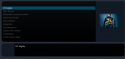Create custom tiles:
This is using photoshop and the psd is linked at the bottom.
For the tiles follow the naming structure i have included in the folders as examples and also where to place them ( Ares\media\btn\ ( then focus or unfocus )).
Open Photoshop
File > open and select the psd.
File > open and select your new image.
In your image choose select >select all and then ctrl+c to copy the image.
In the psd use the direct selection tool then right click on the tile and choose select then ok, once highlighted use the paste into tool from the menu.
Save the tiles with focus frame on/off for focus/unfocus.
Drop your new tiles into Ares>Media>btn>focus/unfocus
The list of available tiles is updated every time you start mediaportal.
https://forum.team-mediaportal.com/attachments/customtiles-zip.183265/
Thanks for reply, I can't - select ok and copy image into Psd, I'll keep trying, cheers

 Ireland
Ireland