You are using an out of date browser. It may not display this or other websites correctly.
You should upgrade or use an alternative browser.
You should upgrade or use an alternative browser.
Calling all MP New Zealanders (Both of you!!) (15 Viewers)
- Thread starter TVKiwi
- Start date
has anyone tried mp 1.1.0 Rc5 and has a Hauppauge Nova T-500 ? Whats the channel change speed like and also the Tv start up time like ? as previous version of 1.1.0 (well all really) was tooooooo slooooooow had to go back to 1.0.2 stable.
has anyone tried mp 1.1.0 Rc5 and has a Hauppauge Nova T-500 ? Whats the channel change speed like and also the Tv start up time like ? as previous version of 1.1.0 (well all really) was tooooooo slooooooow had to go back to 1.0.2 stable.
Hello Nato
Yes I still have a Nova T-500 and I upgraded from RC4 yesterday and it seems to be running very well. The channel change speed is very fast compared to RC4 and the start up is faster too, but still not what I would call instant. Not that it worries me as I record almost everything I watch as I hate adds.
I also have a PCIe card now .... the HVR2200, but the Nova T-500 is set as highest priority card so I assume when I did try out live TV it was the Nova T doing the work as nothing else was recording at the time.
I am also running For The Record and everything seems to be recording and playing back well.
Was using Nova-T-500_4_3_25080_WHQL just downloaded Nova-T-500_4_3_27240_WHQ but do not have MP 1.1.0 RC5 installed yet still on 1.0.2 but will give it a go in the next few days.
- Moderator
- #2,946
Something that bugs me about MP....
Codecs!
Why is it that I can play a file using Power DVD (in this case I'm talking about an MP4 file) and even though Power DVD is set as the codec for every option it can be selected for in MP Config the same file won't play when opened via MP? This really bugs the crap out of me
This really bugs the crap out of me 
OK, I could try to follow the instructions in the "online videos" thread but why do I have to go through all that? The file plays on my computer, just not through MP. Aaaarrghhh!
Has anyone got any ideas/pointers that doesn't involve installing every codec under the sun? I guess I could install a K-lite codec pack but I know that's not really the recommended option (right?). Is there a codec which will play the MP4 format via MP, and if there is once it's installed where do I set it as the codec of choice (and will this effect my ability to play everything else which is working at the moment?...)
Any advice would be appreciated
Cheers.
Codecs!
Why is it that I can play a file using Power DVD (in this case I'm talking about an MP4 file) and even though Power DVD is set as the codec for every option it can be selected for in MP Config the same file won't play when opened via MP?
OK, I could try to follow the instructions in the "online videos" thread but why do I have to go through all that? The file plays on my computer, just not through MP. Aaaarrghhh!
Has anyone got any ideas/pointers that doesn't involve installing every codec under the sun? I guess I could install a K-lite codec pack but I know that's not really the recommended option (right?). Is there a codec which will play the MP4 format via MP, and if there is once it's installed where do I set it as the codec of choice (and will this effect my ability to play everything else which is working at the moment?...)
Any advice would be appreciated
Cheers.
My advice, put them in a mkv, then as long as you have haali or preferably matroskasplitter.ax from the MPC-HC standalone filters, should play fine.
Also prefer the mpcvideodec.ax for playback, with other codecs I get a glitch every 40 seconds with 23.976fps 1080 material.
Also prefer the mpcvideodec.ax for playback, with other codecs I get a glitch every 40 seconds with 23.976fps 1080 material.
- Moderator
- #2,948
Thanks for the info - a couple of questions:
You mean convert them to .mkv format? I'm pretty sure I've got some software that'll do that but what do you recommend?
Found them here (Browse Media Player Classic - Home Cinema Files on SourceForge.net) and it looks like this covers installation (http://www.hack7mc.com/2009/03/downloading-stand-alone-filters-from.html) and then I take it I just select mpcvideodec in "MP Config - Video Codecs"?
Cheers.
My advice, put them in a mkv...
You mean convert them to .mkv format? I'm pretty sure I've got some software that'll do that but what do you recommend?
... matroskasplitter.ax.... mpcvideodec.ax for playback....
Found them here (Browse Media Player Classic - Home Cinema Files on SourceForge.net) and it looks like this covers installation (http://www.hack7mc.com/2009/03/downloading-stand-alone-filters-from.html) and then I take it I just select mpcvideodec in "MP Config - Video Codecs"?
Cheers.
mkvtoolnix -- Matroska tools for Linux/Unix and Windows
Run mkvmerge and drag your file to top or bottom pane, then hit the start muxing, should take less than a minute, voila mkv.
?????????? | ?????????? ??????? / Standalone Filters MPC-HC | Media Player Classic HomeCinema - XvidVideo.RU
you need the x86 version even if running x64, then use radlight filter manager to register what you want.
Run mkvmerge and drag your file to top or bottom pane, then hit the start muxing, should take less than a minute, voila mkv.
?????????? | ?????????? ??????? / Standalone Filters MPC-HC | Media Player Classic HomeCinema - XvidVideo.RU
you need the x86 version even if running x64, then use radlight filter manager to register what you want.
Hi Bleazle@ thekiwi: I use ForTheRecord (wouldn't be without it!) and I can record the two SBS channels I have tuned in (at the same time if required)...
Thanks for that.
Something weird then with my system maybe
I note that I cant scan for the SBS channels, just get no signal with an ini file of:
Code:[SATTYPE] 1=1600 2=Optus D1 [DVB] 1=12456,H,22500,34,DVB-S 2=12483,H,22500,34,DVB-S 4=12646,V,12600,56,DVB-S
with 2 Satellite cards giving the same result.
but when I enter in manually the settings at
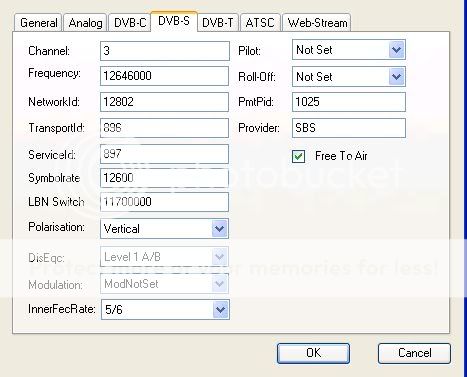
and
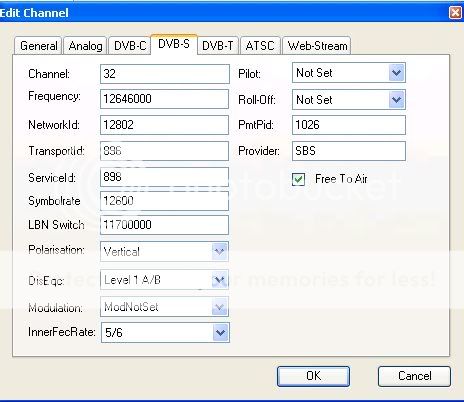
and in TVServer the signal quality is almost 100% and the viewed picture is crystal clear.
Do you have the same settings as in those images?
Finally got the scanning of the SBS channels sorted ... and maybe its due to being Gisborne ... or ...
Instead of using 12646 as everyone else here is, I needed to use 12648 (which is what is listed on Lyngsat).
Ran a scan and voila ... all SBS channels are now found.
Users who are viewing this thread
Online now: 15 (members: 0, guests: 15)

 New Zealand
New Zealand