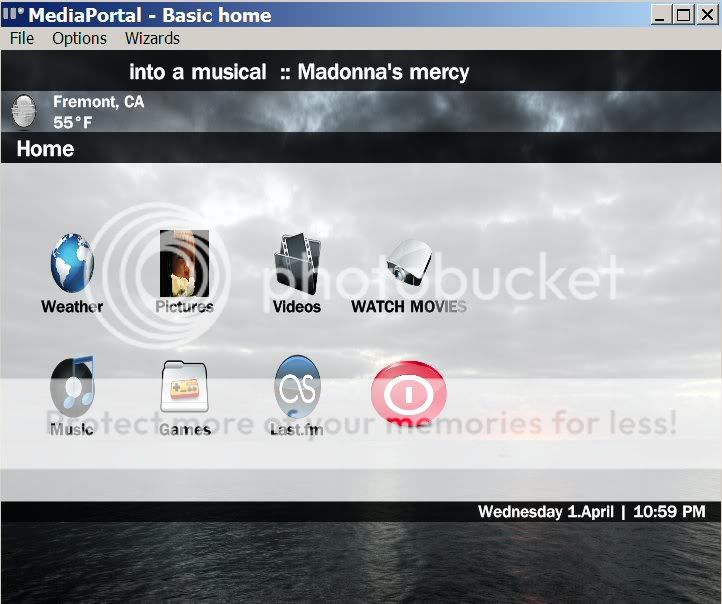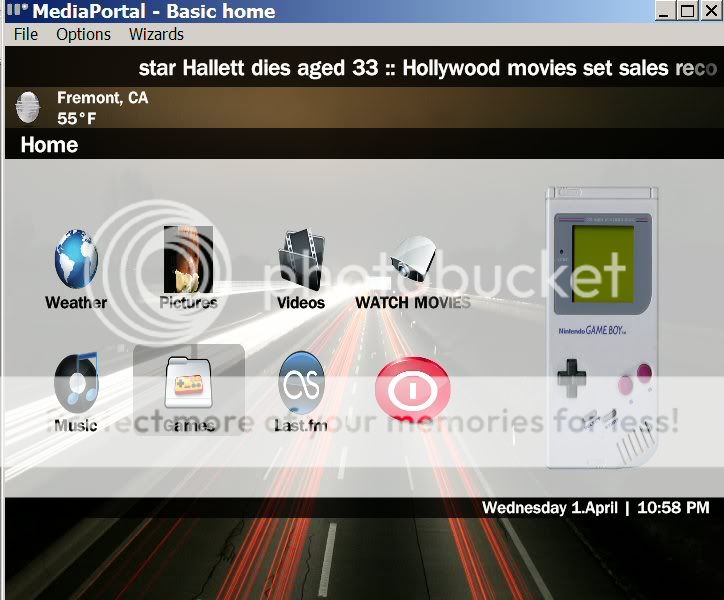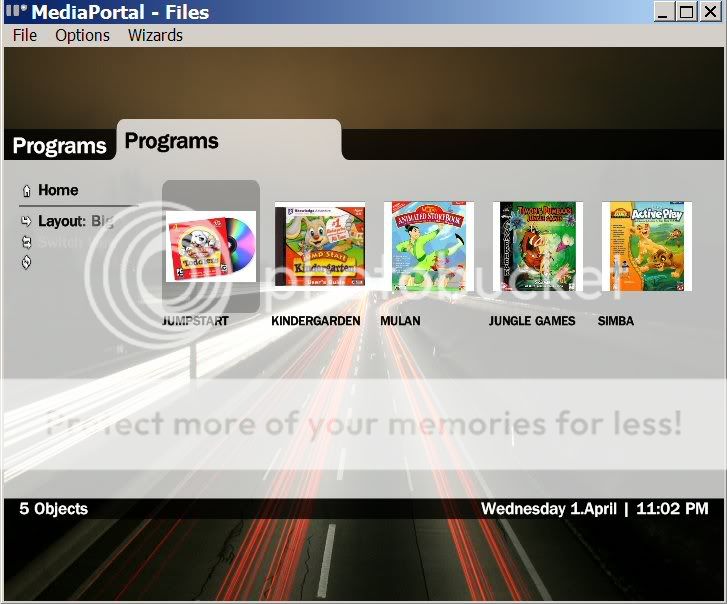Thanks for the help in fixing the script but now it pukes on the filename of the templates.
"C:\Program Files\Team MediaPortal\MediaPortal\skin\BasicHomer.py"
Traceback (most recent call last):
File "C:\Program Files\Team MediaPortal\MediaPortal\skin\BasicHomer.py", line 235, in <module>
myTemplate = open(template)
File "C:\Python30\lib\io.py", line 278, in __new__
return open(*args, **kwargs)
File "C:\Python30\lib\io.py", line 222, in open
closefd)
File "C:\Python30\lib\io.py", line 615, in __init__
_fileio._FileIO.__init__(self, name, mode, closefd)
IOError: [Errno 2] No such file or directory: 'basichome.3.tpl'
I have made sure the filename and source code have the same capitalization but that did not help at all.
Thanks in advance
"C:\Program Files\Team MediaPortal\MediaPortal\skin\BasicHomer.py"
Traceback (most recent call last):
File "C:\Program Files\Team MediaPortal\MediaPortal\skin\BasicHomer.py", line 235, in <module>
myTemplate = open(template)
File "C:\Python30\lib\io.py", line 278, in __new__
return open(*args, **kwargs)
File "C:\Python30\lib\io.py", line 222, in open
closefd)
File "C:\Python30\lib\io.py", line 615, in __init__
_fileio._FileIO.__init__(self, name, mode, closefd)
IOError: [Errno 2] No such file or directory: 'basichome.3.tpl'
I have made sure the filename and source code have the same capitalization but that did not help at all.
Thanks in advance

 United States of America
United States of America