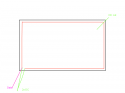- September 12, 2009
- 798
- 577
- Home Country
-
 Germany
Germany
- Thread starter
- #121
So, you are afraid that you see the frame? Yeah, could be a problem.
My mother has a Samsung f6500, and its very nice and flat on the back, maybe led strips would be better. Also it seems that a frame might not even work with this type of tv. Never thought about that... Have a look at this picture:
View attachment 145510
At the bottom where the stand is connected, the plastic would interfere with the frame.
So if you really want to buy this tv, i would recommend led strips instead of strings and a frame.
I've received the TV today, and the stand won't be a problem, because I will be wall mounting the TV so that extra "bump"of plastic won't be there.
So I think I will go with the frame. Despite what you said, I will probably make the frame 10mm narrower than the TV on either side so that you can't see it so easily. Hopefully when I drill the holes for the lights, I can take this into account and position the holes accordingly
A frame should work with a wall mount, if done correctly. Take into account, that my frame uses the same holes where you attach the wall mount. Hope it works out for you
Have fun and good luck.