- Thread starter
- #131
the configuration is this one
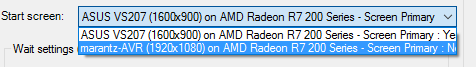
but when start MP the Marantz-avr/plasma is primary screen because I switch the monitor before start MP and when closing it. marantz-avr became the primary screen and Asus the extended one (or I disable it).
So I now I use the new option "use only detected.."
The entries in the combo are not usefull , not anymore. The screen is only the primary one when MP is started.
The problem I got is the same , rembember the video I posted some days ago?
why these entries on the log? monitor0 , monitor1 . the monitor must be only the primary screen
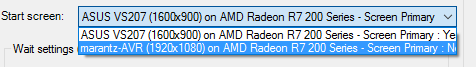
but when start MP the Marantz-avr/plasma is primary screen because I switch the monitor before start MP and when closing it. marantz-avr became the primary screen and Asus the extended one (or I disable it).
So I now I use the new option "use only detected.."
The entries in the combo are not usefull , not anymore. The screen is only the primary one when MP is started.
The problem I got is the same , rembember the video I posted some days ago?
why these entries on the log? monitor0 , monitor1 . the monitor must be only the primary screen
Code:
[2015-10-04 13:05:44,209] [Log ] [MPMain ] [DEBUG] - CycleRefreshRate: Current MonitorIndex : 0 and current deviceName : \\.\DISPLAY2
[2015-10-04 13:05:44,211] [Log ] [MPMain ] [DEBUG] - CycleRefreshRate: return new detected MonitorIndex : 1
[2015-10-04 13:05:44,214] [Log ] [MPMain ] [DEBUG] - CycleRefreshRate: New MonitorIndex : 1 based on current deviceName : \\.\DISPLAY2
Last edited:

 Italy
Italy