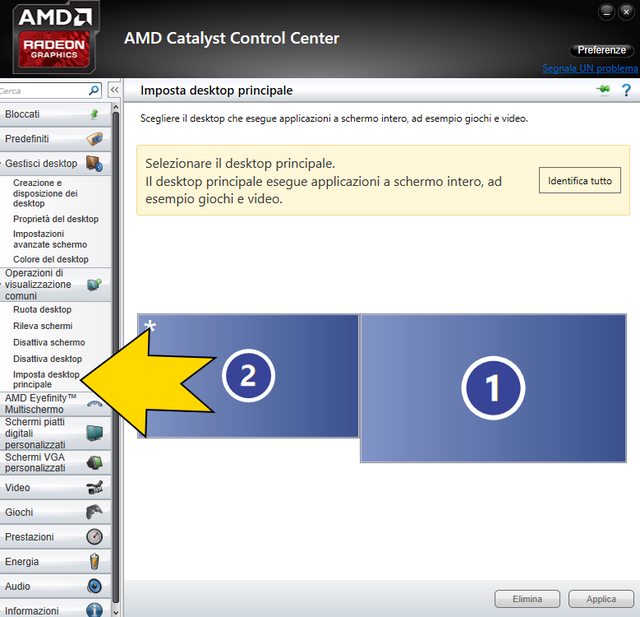- Thread starter
- #111
No. a generic "main current screen" It's not important which is its device ID, when MP will run itget this information by the screen order number using the current value.
So if I start MP whe AsusVL207 is main screen and Marantz-AVR is the second screen. MP start on the Asus. If I start MP when the Marantz-AVR is the primary MP start on it.
An additional simplification to the MP setup.
Read the last merged post here https://forum.team-mediaportal.com/...an-amd-video-card.132066/page-11#post-1154799 because it's related to.
So if I start MP whe AsusVL207 is main screen and Marantz-AVR is the second screen. MP start on the Asus. If I start MP when the Marantz-AVR is the primary MP start on it.
An additional simplification to the MP setup.
Read the last merged post here https://forum.team-mediaportal.com/...an-amd-video-card.132066/page-11#post-1154799 because it's related to.

 Italy
Italy