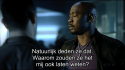- Thread starter
- Moderator
- #3,641
Ok
1:: Here are the logs.
2:: Subs are still underneath mini view. This is with both internal and external subs. (see screenshots)
3:: Could you look at the logs and check dropped/late frames and compare OSD CTRL+J enabled and disabled.
I notice perfect playback when CTRL+J is shown, and jerky playback when its NOT shown. (weird) it doesnt seem visible in osd stats.
Screens with external subs
View attachment 190874 View attachment 190875 View attachment 190876
Screens with internal subs
View attachment 190877 View attachment 190878 View attachment 190879
Not sure why jerky playback is happening with stats is OFF, i didn't see anything wrong in log.
Yes i can confirm sub underneath and not sure why

 France
France