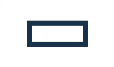- Moderator
- #51
Weird problem with transparent PNG's
Hi
If I make a transparent PNG (with any graphics software) and put it in a skin, I hvae noticed that some kind of blur or shadow is added to the horizontal edges of this transparent PNG.
The problem is visible in the attached screenshots, best viewed in around 700% zoom.
I spotted the problem while working on a skin. I have attached a shot from it to show why this is a problem.
The second is the transparent PNG. This is just a solid color shaped as a box, with a hole in the middle. I made it in Adobe Photoshop, but I can also make it in Paint.net and get same effect.
The third is the PNG as it looks in MediaPortal. I have added a fullscreen white background in MediaPortal to better show the effect. This background can be any colour, it will still make the "effect" visible. Notice how there is some blending/bleeding/blur on the edges. But only the horizontal ones...
I can recreate the problem on a wide range on MediaPortal 1.0.2, 1.1.0 Beta and all the versions between, I can create it on Windows XP, Vista, 7 and with both ATi card and Nvidia
Hi
If I make a transparent PNG (with any graphics software) and put it in a skin, I hvae noticed that some kind of blur or shadow is added to the horizontal edges of this transparent PNG.
The problem is visible in the attached screenshots, best viewed in around 700% zoom.
I spotted the problem while working on a skin. I have attached a shot from it to show why this is a problem.
The second is the transparent PNG. This is just a solid color shaped as a box, with a hole in the middle. I made it in Adobe Photoshop, but I can also make it in Paint.net and get same effect.
The third is the PNG as it looks in MediaPortal. I have added a fullscreen white background in MediaPortal to better show the effect. This background can be any colour, it will still make the "effect" visible. Notice how there is some blending/bleeding/blur on the edges. But only the horizontal ones...
I can recreate the problem on a wide range on MediaPortal 1.0.2, 1.1.0 Beta and all the versions between, I can create it on Windows XP, Vista, 7 and with both ATi card and Nvidia

 Denmark
Denmark