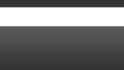You are using an out of date browser. It may not display this or other websites correctly.
You should upgrade or use an alternative browser.
You should upgrade or use an alternative browser.
Monochrome (for those who like dark skins), updated... (1 Viewer)
- Thread starter Psycho Reptile
- Start date
hey im trying to lift up series/seasons/eps view so another row of banners is visible (it's about 100px higher now, and that's perfect for me):

but now i've haven't got the seasons/episodes view right:

the thumb+discription is too low and i was wondering if anyone know what to change in TVSeries.xml to get this right
i think it's in this part but i'm not sure:
could anyone help me with this?
i've attached the new TVSeries.xml and fanart_overlay_window.png if anyone wants them

but now i've haven't got the seasons/episodes view right:

the thumb+discription is too low and i was wondering if anyone know what to change in TVSeries.xml to get this right
i think it's in this part but i'm not sure:
Code:
<control>
<description>Textlist (series and/or seasons if set and Episodes)</description>
<type>listcontrol</type>
<id>50</id>
<posX>785</posX>
<posY>289</posY> [B](i've already [U]decreased[/U] this one with 100px)[/B]
<onleft>2</onleft>
<onright>2</onright>
<spinPosX>1288</spinPosX>
<spinPosY>675</spinPosY>
<width>578</width>
<height>440</height> [B](i've already [U]increased[/U] this one with 100px)[/B]
<textXOff>-95</textXOff>
<textXOff2>405</textXOff2>
<textYOff2>8</textYOff2>
<textXOff3>450</textXOff3>
<textYOff3>11</textYOff3>
<font>font12</font>
<font2>font10</font2>
<font3>font10</font3>
<textureFocus>tvseries_info_list_sub_focus.png</textureFocus>
<textureNoFocus>tvseries_info_list_sub_nofocus.png</textureNoFocus>
<textcolor>#notpresent.color</textcolor>
<textcolor2>#notpresent.color</textcolor2>
<textcolor3>#notpresent.color</textcolor3>
<downloadColor>#default.color</downloadColor>
<remoteColor>#watched.color</remoteColor>
<IconYOff>12</IconYOff>
<IconXOff>415</IconXOff>
<itemWidth>100</itemWidth>
<itemHeight>20</itemHeight>
</control>could anyone help me with this?
i've attached the new TVSeries.xml and fanart_overlay_window.png if anyone wants them
Attachments
- December 10, 2007
- 30
- 0
- Home Country
-

sorry for the basic question, but is there a simple plugin for monochrome that works so automaticly like my tvseries but for movies?
sorry for the basic question, but is there a simple plugin for monochrome that works so automaticly like my tvseries but for movies?
Moving Pictures plugin
- December 17, 2006
- 4,421
- 805
- Home Country
-
 South Africa
South Africa
sorry for the basic question, but is there a simple plugin for monochrome that works so automaticly like my tvseries but for movies?
Moving Pictures
Skinfiles
Hello everybody!
anyone knows how to set the transparency/opacity in the movie list?
I use fanart and I want to see them fine... but because the list is non transparent I can't see well!!!
can anyone help me?
I post an image and my xml!!!
thank you!
anyone knows how to set the transparency/opacity in the movie list?
I use fanart and I want to see them fine... but because the list is non transparent I can't see well!!!
can anyone help me?
I post an image and my xml!!!
thank you!
Attachments
- December 10, 2007
- 30
- 0
- Home Country
-

You mean like this?
if so use the following:
<posX>900
<posY>70
<width>500
<Height>700
thanks, it works flawless
Hello everybody!
anyone knows how to set the transparency/opacity in the movie list?
I use fanart and I want to see them fine... but because the list is non transparent I can't see well!!!
can anyone help me?
I post an image and my xml!!!
thank you!
can't you just make the png's of transparent with paint.net/photoshop or some' ?
just find the png's that are used in the list, and if you only want the list of your movie screen to be transparent, copy the png's to filename_2.png, make those transparent and ofcourse don't forget to adjust this in your xml file
- Thread starter
- #1,230
Update released...
Mediaportal 1.0.0.0 (SVN-01-23-2009--22-00 or later) REQUIRED
TESTED USING: Mediaportal-svn-02-15-2009--12-22-Rev21720 (Not extensively)
RELEASE DATE: 23rd February 2009
RESOLUTION: 1366x768 (16:9)
Note: Display problems will only be looked at if running at the recommended resolution.
Version 2.6
Changed MP-TVSeries logos back to the old style ones.
You can now change the MP-TVSeries views again ;-).
Added audio and video codec images to video OSD.
Updated GlobalSearch, Moving Pictures, MP-TVSeries, MyEmulators, MyTrailers and ShowTimes plugin support.
Added My Frustration support and created new gfx in line with skin style.
Fixed alignment on day 4 label in My Weather.
Mediaportal 1.0.0.0 (SVN-01-23-2009--22-00 or later) REQUIRED
TESTED USING: Mediaportal-svn-02-15-2009--12-22-Rev21720 (Not extensively)
RELEASE DATE: 23rd February 2009
RESOLUTION: 1366x768 (16:9)
Note: Display problems will only be looked at if running at the recommended resolution.
Version 2.6
Changed MP-TVSeries logos back to the old style ones.
You can now change the MP-TVSeries views again ;-).
Added audio and video codec images to video OSD.
Updated GlobalSearch, Moving Pictures, MP-TVSeries, MyEmulators, MyTrailers and ShowTimes plugin support.
Added My Frustration support and created new gfx in line with skin style.
Fixed alignment on day 4 label in My Weather.
Attachments
Users who are viewing this thread
Online now: 2 (members: 0, guests: 2)