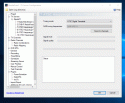- July 26, 2016
- 82
- 2
- Home Country
-
 Belgium
Belgium
OH YES! This is something we can work with!
First of all, forget the EPG for the moment (didn't work out of the box with me either), this can be tackled later and there are probably threads with lots more info in this. I am useing webgrabplusplus I think, but I moved a few weeks ago and my full system is *still* in the cardboard box (still pulling cables in the house), so I cannot open MP2 and see how I have it set up. Sorry for that. Lets hope my mental visualisation skills are strong enough. :-D
The ATSC datastream is indeed broadcasted on an analog frequency, but it all ends there. Maybe this is wat you see in the analog section. The digital section is then the result of "decoding" the datastream into the respectable TV-channels.
In your "ATSC Tuning Detail" screenshot, you find the goodies: Modulation, transport ID etc... this is what you 'll need for the manual setup, and it seems you got it!!!
I will now refer to another thread of you: TV Configuration Always Crashes on Channel Search - New Win10 and MP2 Install
There you have posted the .pdf with (incomplete) data of the antenna you are tuning into. From the screenshot and the .pdf I deduce the screenshot is from the channel "ABC" on KATU, probably HD version? If this is correct, then the channel is 43, as in the "frequency" column in the .pdf.
(The frequency spectrum is commonly divided in channels, so instead of inputting the frequency, you can input the channel into MP2)
See in your list of autodetected TV-channels, if you can correlate this with the .pdf ... If so, try to manually add a station that has NOT been detected yet.
For example, if NBC is not there, try to manually copy all the data from the screenshot above, but put in "8" instead of "43" in the channel and leave the 4 ID's on the bottom blank. Fingers crossed I also assume you can watch the autodetected channels in MP2?
I also forgot that WinTV detected everything without problems - see your other thread - , so maybe you can somewhere get the correct ID's from there - if the above doesn't work - and correlate with the rest.
Eventually you should be able to manually add a new tv-channel into MP2. Once you learned do this, you should write it ALL down, and then delete all the channels from MP2 and put them *once* manually in MP2. Then backup the hell out of it.
First of all, forget the EPG for the moment (didn't work out of the box with me either), this can be tackled later and there are probably threads with lots more info in this. I am useing webgrabplusplus I think, but I moved a few weeks ago and my full system is *still* in the cardboard box (still pulling cables in the house), so I cannot open MP2 and see how I have it set up. Sorry for that. Lets hope my mental visualisation skills are strong enough. :-D
The ATSC datastream is indeed broadcasted on an analog frequency, but it all ends there. Maybe this is wat you see in the analog section. The digital section is then the result of "decoding" the datastream into the respectable TV-channels.
In your "ATSC Tuning Detail" screenshot, you find the goodies: Modulation, transport ID etc... this is what you 'll need for the manual setup, and it seems you got it!!!
I will now refer to another thread of you: TV Configuration Always Crashes on Channel Search - New Win10 and MP2 Install
There you have posted the .pdf with (incomplete) data of the antenna you are tuning into. From the screenshot and the .pdf I deduce the screenshot is from the channel "ABC" on KATU, probably HD version? If this is correct, then the channel is 43, as in the "frequency" column in the .pdf.
(The frequency spectrum is commonly divided in channels, so instead of inputting the frequency, you can input the channel into MP2)
See in your list of autodetected TV-channels, if you can correlate this with the .pdf ... If so, try to manually add a station that has NOT been detected yet.
For example, if NBC is not there, try to manually copy all the data from the screenshot above, but put in "8" instead of "43" in the channel and leave the 4 ID's on the bottom blank. Fingers crossed I also assume you can watch the autodetected channels in MP2?
I also forgot that WinTV detected everything without problems - see your other thread - , so maybe you can somewhere get the correct ID's from there - if the above doesn't work - and correlate with the rest.
Eventually you should be able to manually add a new tv-channel into MP2. Once you learned do this, you should write it ALL down, and then delete all the channels from MP2 and put them *once* manually in MP2. Then backup the hell out of it.