Where is the code!!! I've PM'd the original developer with no luck what so ever..
You are using an out of date browser. It may not display this or other websites correctly.
You should upgrade or use an alternative browser.
You should upgrade or use an alternative browser.
mVids - Music Video Database (3 Viewers)
- Thread starter jburnette
- Start date
If you do get the hand the source, i suggest an alternative view currently there is
Artist View -> Tag View -> Top 100 -> Recent View
I think there should be a 'shares view' or 'all videos' view, so you can navigate by directory or at the very least just have all the videos displayed in alphabetical order of artist/filename in one list, so you don't have to go in and out of artist folder all the time.
Also
* Pressing a number during fullscreen video playback, should alter the star rating
* Pressing a numeric button in list view should take you to the corrisponding cellphone letter (same as with default music plugin) eg. 4 -> {g},{h},{i}
* In Prasing test, right click on a filename or F2, gives you the option to rename the actual file, prior to parsing.
Artist View -> Tag View -> Top 100 -> Recent View
I think there should be a 'shares view' or 'all videos' view, so you can navigate by directory or at the very least just have all the videos displayed in alphabetical order of artist/filename in one list, so you don't have to go in and out of artist folder all the time.
Also
* Pressing a number during fullscreen video playback, should alter the star rating
* Pressing a numeric button in list view should take you to the corrisponding cellphone letter (same as with default music plugin) eg. 4 -> {g},{h},{i}
* In Prasing test, right click on a filename or F2, gives you the option to rename the actual file, prior to parsing.
Im going to look at starting from scracth. I have a few weeks up my sleeve in a weeks time when classes finish. Can everyone let me know what they want? How is everyones music videos organised?
Hi Metalla_nz
It seems a shame to need to start from scratch when so much work has already been done.
I hope jburnette shows up in time
I am not a very good C# coder, but I am quite happy to help in any way, maybe testing or documentation.
As for the information you requested. All of my music vids are in one folder and are named “{Artist} – {Title}”
for features, here are some of my suggestions.
I tend to watch my vids on the spur of the moment, often when I have 10-20 mins with nothing else to watch, or when a bunch of friends come over and we want more than just some background music. Everyone get the option to put in their top 4-5 favourites vids
I would like to be able to play one vid and while that plays (hopefully still visible in a window somewhere) be able to queue up another bunch. Certainly given the current layout of the screen there is quite a bit of room in the top half of the screen to be playing a vid whilst still using the navigation below.
In my case I would prefer that selecting a vid adds it to the play queue, rather than stopping the current song and playing it straight away. For me this would be better than needing to select F9 and then an Add to Queue option.
Using Navigation Keys (chapter forward/back) would be nice to jump to the next/previous vid in the queue.
An option to randomise the play queue maybe nice. As you tend to add all of the songs from one artist at a time, but you may not want the playback to be necessarily in the same order
Being able to sort by Artist and Date added would be good.
And for the dreaming section, the current Mvids takes a picture grab X seconds into the video, while this is a great default, often the image X seconds is not the best image to show the video. Having a button that grabs the current frame of a playing video for the image may be nice.
Cheers
Darro
It seems a shame to need to start from scratch when so much work has already been done.
I hope jburnette shows up in time
I am not a very good C# coder, but I am quite happy to help in any way, maybe testing or documentation.
As for the information you requested. All of my music vids are in one folder and are named “{Artist} – {Title}”
for features, here are some of my suggestions.
I tend to watch my vids on the spur of the moment, often when I have 10-20 mins with nothing else to watch, or when a bunch of friends come over and we want more than just some background music. Everyone get the option to put in their top 4-5 favourites vids
I would like to be able to play one vid and while that plays (hopefully still visible in a window somewhere) be able to queue up another bunch. Certainly given the current layout of the screen there is quite a bit of room in the top half of the screen to be playing a vid whilst still using the navigation below.
In my case I would prefer that selecting a vid adds it to the play queue, rather than stopping the current song and playing it straight away. For me this would be better than needing to select F9 and then an Add to Queue option.
Using Navigation Keys (chapter forward/back) would be nice to jump to the next/previous vid in the queue.
An option to randomise the play queue maybe nice. As you tend to add all of the songs from one artist at a time, but you may not want the playback to be necessarily in the same order
Being able to sort by Artist and Date added would be good.
And for the dreaming section, the current Mvids takes a picture grab X seconds into the video, while this is a great default, often the image X seconds is not the best image to show the video. Having a button that grabs the current frame of a playing video for the image may be nice.
Cheers
Darro
Here are some random ideas, I'll add more later.
MUSIC FILE STRUCTURE
My music videos are stored E:\MUSIC VIDEOS\Artist - Title.avi
I don't use seperate folders for different artists, every video is in the one directory.
Some other users have multiple directories, because it's slow to browse with >100 files within 1x directory.
I don't think that many users use a proper directory structure for music videos
eg. E:\MUSIC VIDEOS\ARTIST\Artist - Title.avi (or) E:\MUSIC VIDEOS\ARTIST\ALBUM\Artist - Title.avi
Often torrents now contain 1-2x music videos with the album download, so some users may
have some video files within their music directory. If the music video is within the music directory
then you have the option of grabing thumbnails from folder.jpg for the album
SUPPORT FOR MULTI MUSIC VIDEOS WITHIN 1X FILE
Some music videos are actually DVD rips eg.
The.Black.Eyed.Peas-Elephunk.DVDrip.CD1.avi
Some users might like an option to select a file as having more than 1 video within it
Then you could mark the time zones of each video within the file
The database would then store this .avi file as multi video entries
and when playing would jump to the appropriate time and stop at the appropriate time
Kind of like virtually splitting the file into multiple avi's
SCRAPING ARISTS PICTURES
The existing mvids code i think uses last.fm and gets very low quality artist pictures
The audioscrober plugin does a very good job of getting artist pictures
It stores them in C:\Documents and Settings\All Users\Application Data\Team MediaPortal\MediaPortal\thumbs\Music\Artists
C:\Documents and Settings\All Users\Application Data\Team MediaPortal\MediaPortal\thumbs\Music\Artists\Artistsname.jpg (Thumbnail)
C:\Documents and Settings\All Users\Application Data\Team MediaPortal\MediaPortal\thumbs\Music\Artists\ArtistsnameL.jpg (Larger picture)
Perhaps you could share/borrow the code from that
GRABING MUSIC VIDEO THUMBNAIL IMAGE
Grabbing image @ XX secounds into the video is great
I agree with above suggestion by darro. When playing a music video, if the user press CTRL+Printscreen then the current video frame will be used to replace the current video thumbnail image
PARSING TEST
There should be a parsing test option eg.
Filename | Artist | Title
Jimi Hendrix - Purple Haze.avi | Jimi Hendrix | Purple Haze
JimiHendrix - Wind Cries Mary.avi | JimiHendrix | Wind cries Marry
You should be apply to right click on the 2nd file and correct the filename within the parsing test
MEDIAINFO.DLL
This could be used to display stream information just like in my tvseries
It has logos for 4:3 16:9 HDTV AC3 DD5.1 etc...
RATE VIDEO DURING FULLSCREEN PLAYBACK
Pressing the numbers 1 -> 5 will give the video a star rating
SMS STYLE SHORTCUTS
When browsing music share or playlist pressing numeric key should jump to the corresponding letter
This function is already incorporated within default My Music plugin within mediaportal
eg. 4 -> {g},{h},{i} ; 5 -> {j},{k},{l} etc...
MVIDS:ALBUM SUPPORT / ALBUM LINK TO SUPPORT
I'm not sure how the music video plugin could pick up if a certain group of music videos belong to an album. Maybe using the artist + title information from parsing, can the plugin lookup the album name using cddb.com or perhaps it could scan the mp3 music MP database for the same artist - title and then use that to look up the album name.
Then when you are playing video (non fullscreen), the plugin can either
- offer to play/add to playlist all other music videos from that album that are available
- or offer to end playback of video then load up the album as a playlist in default music player (if exists) so you can listen to the audio album
The plugin can also grab the album image file from e:\music\artist\album\folder.jpg
or it can grab an image from within the associated mp3 file
FAN ART SUPPORT
Every plugin for media seems to be adding fan art support these days
The fan art could be;
(1) artist picture from scarping website
(2) artist - title.jpg (if exists) in same folder of video
(3) option to manually associate an image with each video
(4) use ffmpeg to rip an image at predetermined time frame
(5) Random picture from a subfolder in e:\music videos\fanart\
I think the 1st idea should have a condition tag option, eg. only if >640 x >480 pic size
I think the 4th idea might not be suitable because you also want to display a thumb picture of the video, so possibly no point in having the image displayed twice, and also unlikely to be good enough quality for fanart
AUTO PLAYLIST GENERATOR
This would be good, the existing mvids plugin has this built in. It gives weight to star rating / how many times its been played / how recently it was added / random factor / etc..
Another idea is auto play top 20 songs random order, or auto play all tracks with star rating >3 etc..
It can also have other smart functions
eg. group together tracks with the same genre/artist etc...
NAVIGATION KEYS
Disagree with above, pressing left/right arrow should skip forward/backwards within the current video as per the default mediaportal behaviour, this should not be used to change tracks. Change tracks should use F7/F8 which is default behaviour of other plugins.
TAG MANAGEMENT
The original author planned to implent the following
"From the research I've done over the past few days, the first tag is generally the Genre. I'm also implementing a tag manager so that you can combine tags like, for example, "hip-hop", "hip hop", and "rap" into one tag. This will make things much cleaner, I believe, and allow you to have much more control over subdividing your Artists by tag. I think it removes a lot of confusion and gives a cleaner look as I never actually used Style or Tone view anyway. It's actually a lot more powerful this way in my opinion. I'm also writing it so that you can automatically add tags based on folder structure and completely ignore the last.fm tags. This will allow a pseudo "Genre" view or "Style" view if that's all you wanted, for example."
MUSIC FILE STRUCTURE
My music videos are stored E:\MUSIC VIDEOS\Artist - Title.avi
I don't use seperate folders for different artists, every video is in the one directory.
Some other users have multiple directories, because it's slow to browse with >100 files within 1x directory.
I don't think that many users use a proper directory structure for music videos
eg. E:\MUSIC VIDEOS\ARTIST\Artist - Title.avi (or) E:\MUSIC VIDEOS\ARTIST\ALBUM\Artist - Title.avi
Often torrents now contain 1-2x music videos with the album download, so some users may
have some video files within their music directory. If the music video is within the music directory
then you have the option of grabing thumbnails from folder.jpg for the album
SUPPORT FOR MULTI MUSIC VIDEOS WITHIN 1X FILE
Some music videos are actually DVD rips eg.
The.Black.Eyed.Peas-Elephunk.DVDrip.CD1.avi
Some users might like an option to select a file as having more than 1 video within it
Then you could mark the time zones of each video within the file
The database would then store this .avi file as multi video entries
and when playing would jump to the appropriate time and stop at the appropriate time
Kind of like virtually splitting the file into multiple avi's
SCRAPING ARISTS PICTURES
The existing mvids code i think uses last.fm and gets very low quality artist pictures
The audioscrober plugin does a very good job of getting artist pictures
It stores them in C:\Documents and Settings\All Users\Application Data\Team MediaPortal\MediaPortal\thumbs\Music\Artists
C:\Documents and Settings\All Users\Application Data\Team MediaPortal\MediaPortal\thumbs\Music\Artists\Artistsname.jpg (Thumbnail)
C:\Documents and Settings\All Users\Application Data\Team MediaPortal\MediaPortal\thumbs\Music\Artists\ArtistsnameL.jpg (Larger picture)
Perhaps you could share/borrow the code from that
GRABING MUSIC VIDEO THUMBNAIL IMAGE
Grabbing image @ XX secounds into the video is great
I agree with above suggestion by darro. When playing a music video, if the user press CTRL+Printscreen then the current video frame will be used to replace the current video thumbnail image
PARSING TEST
There should be a parsing test option eg.
Filename | Artist | Title
Jimi Hendrix - Purple Haze.avi | Jimi Hendrix | Purple Haze
JimiHendrix - Wind Cries Mary.avi | JimiHendrix | Wind cries Marry
You should be apply to right click on the 2nd file and correct the filename within the parsing test
MEDIAINFO.DLL
This could be used to display stream information just like in my tvseries
It has logos for 4:3 16:9 HDTV AC3 DD5.1 etc...
RATE VIDEO DURING FULLSCREEN PLAYBACK
Pressing the numbers 1 -> 5 will give the video a star rating
SMS STYLE SHORTCUTS
When browsing music share or playlist pressing numeric key should jump to the corresponding letter
This function is already incorporated within default My Music plugin within mediaportal
eg. 4 -> {g},{h},{i} ; 5 -> {j},{k},{l} etc...
MVIDS:ALBUM SUPPORT / ALBUM LINK TO SUPPORT
I'm not sure how the music video plugin could pick up if a certain group of music videos belong to an album. Maybe using the artist + title information from parsing, can the plugin lookup the album name using cddb.com or perhaps it could scan the mp3 music MP database for the same artist - title and then use that to look up the album name.
Then when you are playing video (non fullscreen), the plugin can either
- offer to play/add to playlist all other music videos from that album that are available
- or offer to end playback of video then load up the album as a playlist in default music player (if exists) so you can listen to the audio album
The plugin can also grab the album image file from e:\music\artist\album\folder.jpg
or it can grab an image from within the associated mp3 file
FAN ART SUPPORT
Every plugin for media seems to be adding fan art support these days
The fan art could be;
(1) artist picture from scarping website
(2) artist - title.jpg (if exists) in same folder of video
(3) option to manually associate an image with each video
(4) use ffmpeg to rip an image at predetermined time frame
(5) Random picture from a subfolder in e:\music videos\fanart\
I think the 1st idea should have a condition tag option, eg. only if >640 x >480 pic size
I think the 4th idea might not be suitable because you also want to display a thumb picture of the video, so possibly no point in having the image displayed twice, and also unlikely to be good enough quality for fanart
AUTO PLAYLIST GENERATOR
This would be good, the existing mvids plugin has this built in. It gives weight to star rating / how many times its been played / how recently it was added / random factor / etc..
Another idea is auto play top 20 songs random order, or auto play all tracks with star rating >3 etc..
It can also have other smart functions
eg. group together tracks with the same genre/artist etc...
NAVIGATION KEYS
Disagree with above, pressing left/right arrow should skip forward/backwards within the current video as per the default mediaportal behaviour, this should not be used to change tracks. Change tracks should use F7/F8 which is default behaviour of other plugins.
TAG MANAGEMENT
The original author planned to implent the following
"From the research I've done over the past few days, the first tag is generally the Genre. I'm also implementing a tag manager so that you can combine tags like, for example, "hip-hop", "hip hop", and "rap" into one tag. This will make things much cleaner, I believe, and allow you to have much more control over subdividing your Artists by tag. I think it removes a lot of confusion and gives a cleaner look as I never actually used Style or Tone view anyway. It's actually a lot more powerful this way in my opinion. I'm also writing it so that you can automatically add tags based on folder structure and completely ignore the last.fm tags. This will allow a pseudo "Genre" view or "Style" view if that's all you wanted, for example."
Well, assuming that the source code isnt forthcoming, it seems that what people want will pretty much require a major re-write of the plugin anyway. So.... Ive started my plugin.... Will be back at some stage with some progress.
Pretty tied up this week with my final assignments for this semester. But hoping to have something before too long.
Pretty tied up this week with my final assignments for this semester. But hoping to have something before too long.
sorry translate is written!
basically I have now understood and could understand the English explanation.
would never come up with the idea to completion .mpg / .avi etc. in videothumb to xxx.mpg.jpg!
1.0.2.0 only with mp and the skin "BleazleWide V7" mvids.xml must be edited because of the font.xml
screen1. ansicht artist:

screen2. ansicht video:

basically I have now understood and could understand the English explanation.
would never come up with the idea to completion .mpg / .avi etc. in videothumb to xxx.mpg.jpg!
1.0.2.0 only with mp and the skin "BleazleWide V7" mvids.xml must be edited because of the font.xml
screen1. ansicht artist:

screen2. ansicht video:

Ok. Ive started working on it. Have got the Last.FM API so ive got access to all the pretty images, and the higher res ones than we have been getting with MVids to this point. On double clicking a filename in parsing test you can rename file. Im working on it. I really shouldnt. 

If I find some time tomorrow I should be able to get a version out for testing to see how it performs with doing the parsing, and the downloading and populating the database. Then after that I'll get the GUI half done so it works in MP, and after the test beta will add all the frills that everyone wants.
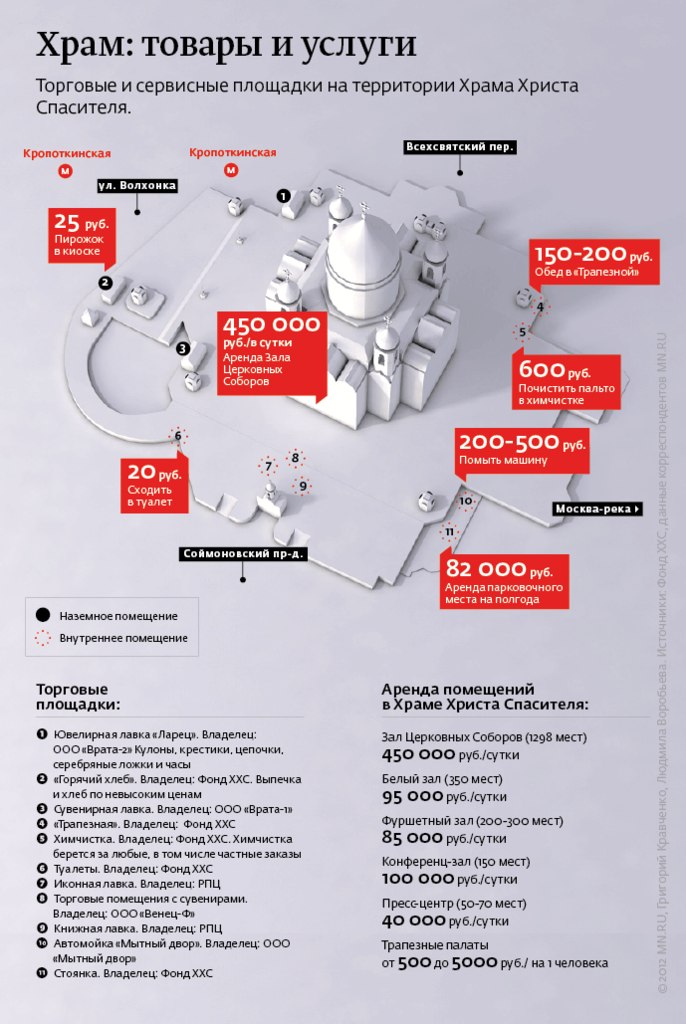
If I find some time tomorrow I should be able to get a version out for testing to see how it performs with doing the parsing, and the downloading and populating the database. Then after that I'll get the GUI half done so it works in MP, and after the test beta will add all the frills that everyone wants.
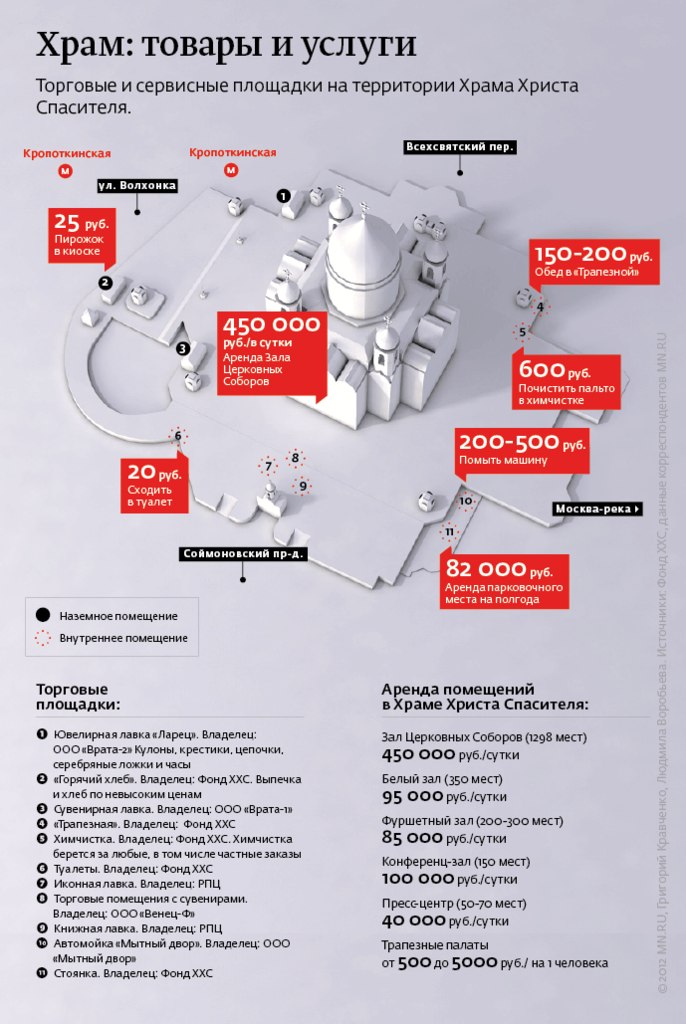
ADD SUPPORT FOR MULTIPLE WATCH FOLDERS
I like the way you can choose the format for the filename and directory structure for parsing
I would suggest you alter it like this to support multiple folders
This would also allow you to watch
e:\music videos\artist - title.avi
and
e:\music\artist\album\artist - 01 title.mp3
e:\music\artist\album\artist - 02 title.mp3
e:\music\artist\album\artist - 03 title.mp3
e:\music\artist\album\artist - 04 title.mp3
e:\music\artist\album\artist - title.avi
I imagine the plugin only picks up video files so the mp3 would be ignored
This would work well for torrents that contain the video file.
Additional filename format suggestion would be
Main folder\artist\album\Artist - Title.ext

I like the way you can choose the format for the filename and directory structure for parsing
I would suggest you alter it like this to support multiple folders
This would also allow you to watch
e:\music videos\artist - title.avi
and
e:\music\artist\album\artist - 01 title.mp3
e:\music\artist\album\artist - 02 title.mp3
e:\music\artist\album\artist - 03 title.mp3
e:\music\artist\album\artist - 04 title.mp3
e:\music\artist\album\artist - title.avi
I imagine the plugin only picks up video files so the mp3 would be ignored
This would work well for torrents that contain the video file.
Additional filename format suggestion would be
Main folder\artist\album\Artist - Title.ext

Attachments
Another idea:
This would make it extremely customisable, also allows you to parse more information from the file
you could use %genre% %artist% %album% %track% %title% %tags%
This would even support things like
Directory: e:\music videos\ & File format: %genre%\%artist% - %title%
e:\music videos\hip-hop\artist - title.avi
e:\music videos\rock\artist - title.avi
Directory: e:\musicvidz\ File format: %tags%\%artist% - %title%
e:\musicvidz\Mike's vidz\artist - title.avi
e:\musicvidz\Joe's videos\artist - title.avi
e:\musicvidz\Old videos\artist - title.avi
Then when doing a playlist you can select tag=Mike's vidz or old videos etc...

This would make it extremely customisable, also allows you to parse more information from the file
you could use %genre% %artist% %album% %track% %title% %tags%
This would even support things like
Directory: e:\music videos\ & File format: %genre%\%artist% - %title%
e:\music videos\hip-hop\artist - title.avi
e:\music videos\rock\artist - title.avi
Directory: e:\musicvidz\ File format: %tags%\%artist% - %title%
e:\musicvidz\Mike's vidz\artist - title.avi
e:\musicvidz\Joe's videos\artist - title.avi
e:\musicvidz\Old videos\artist - title.avi
Then when doing a playlist you can select tag=Mike's vidz or old videos etc...
Attachments
Users who are viewing this thread
Online now: 4 (members: 0, guests: 4)

 New Zealand
New Zealand

