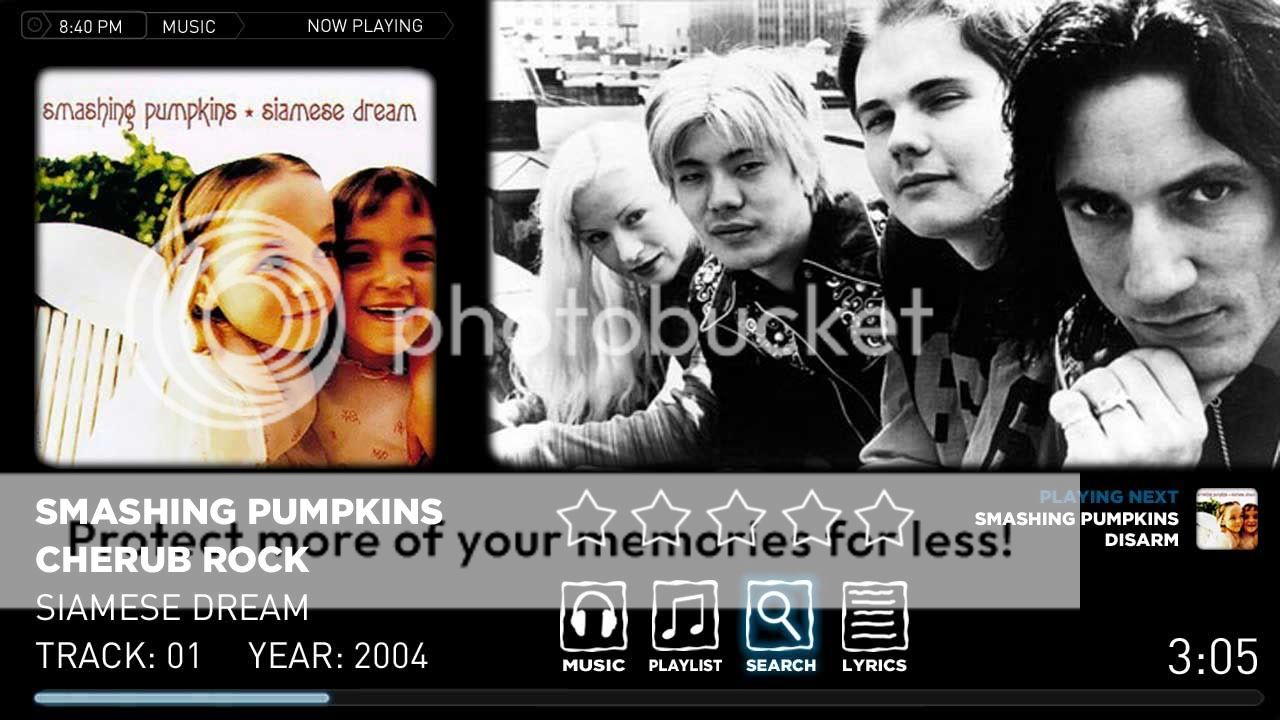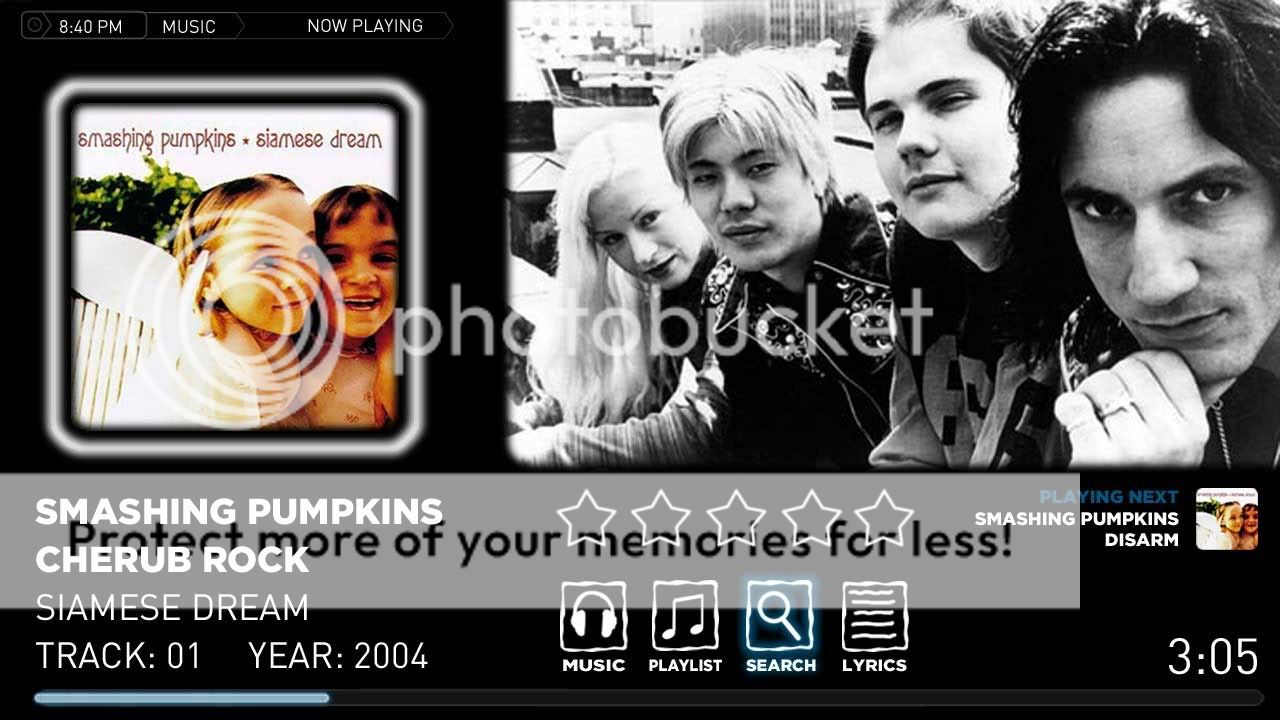- January 23, 2008
- 182
- 37
- Home Country
-
 Germany
Germany
Maybe i've lost sight of this topic. But will you release now 2 different layouts: One for Fullscreen backdrop and one for windowed backdrop. Or have you decided now only to release the windowed one?
I would regret it if the fullscreen backdrop layout will be rejected. But that's only my oppinion.
nevertheless the now playing section is getting really beautiful and I cant wait to test the final version. So please keep up this good work!!!

Greets
I would regret it if the fullscreen backdrop layout will be rejected. But that's only my oppinion.
nevertheless the now playing section is getting really beautiful and I cant wait to test the final version. So please keep up this good work!!!
Greets