Hi Daniel,
please try follwing:
- start TV Server Configuration
- open the plugin "PowerSheduler++"
- switch to "Expert Mode"

- go to tap "Network"
- enable "Do not put the computer to....
- now please try whitch transfer rate you need, so that the server go not into standby while watching pictures or playing games
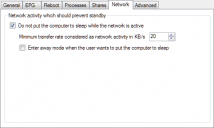
regards
Ralf
please try follwing:
- start TV Server Configuration
- open the plugin "PowerSheduler++"
- switch to "Expert Mode"

- go to tap "Network"
- enable "Do not put the computer to....
- now please try whitch transfer rate you need, so that the server go not into standby while watching pictures or playing games
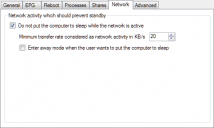
regards
Ralf

 Germany
Germany