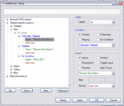- Moderator
- #31
A "work-around" is to click twice on the "LiveTV" button on your remote. First click will take you to MyTV page with your video playing, second takes you to FullScreen. Not sure if you know about this. But I agree, an easy way to enter it from Home menu would be great. After all, the window is right there on the bottom, it seems a little counter-intuitive that there is no possibility to select it.
Cool, didn't know about the double "LiveTV" clicking, but as I always just use my "fullscreen" button on the remote (on my MCE that's the bottom left one, red TV text) to switch to whatever media is playing (if it's music I get fullscreen visualization) I can't see the big deal? Perhaps not all remotes has this function?
Emph

 Sweden
Sweden