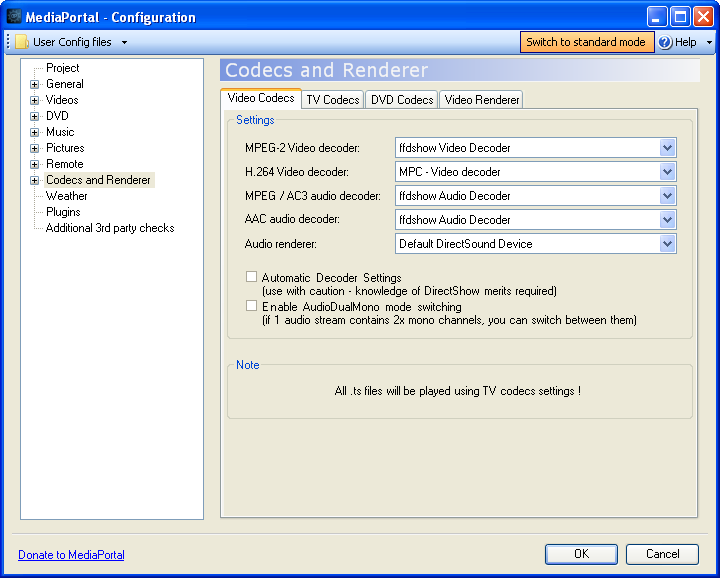- Thread starter
- #3,201
SO, I think now all is good with this beta19. Am I correct?
Thanks man, you did an good job here.
And what about sound, it is good?
I had an idea
You might be able to avoid post processing using ffdshow audio
what if you unregister qasf.dll and remove ffdshow audio from post processing
then enable WMA 7/8/9 in ffdshow codec settings (you might also need to add uncompressed not sure)
and let ffdshow handle the multichannel wma
will this work?
if this doesn't work then use above but re-register qasf.dll
I can't test this because i don't have multichannel audio within wmv file
WMA 7/8/9 in ffdshow doesnot work with "WMA 6CH 48000hz - The Dark Knight 2008.wmv" sample, DMO decoder needs to be in use.
Why are you resampling 44100 -> 48000 , what is the problem/disavantage with leaving it as 44100?
EDIT: Perhaps a different ASF (aka WMV) Reader/Splitter is needed? otherwise will just have to stick to having a post processing audio option enabled
FFDshow audio AC3 encoder only support 32 or 48khz, so 44.1khz needs do be resampled to 48khz to be passthrough.

 Czech Republic
Czech Republic