- Thread starter
- #31
You claim that the MPC video decoder does DXVA and is working perfect in MP. I tried registering this codec myself and selected it, but MP falls back onto PDVD8.
Try uninstall PDVD8...
You claim that the MPC video decoder does DXVA and is working perfect in MP. I tried registering this codec myself and selected it, but MP falls back onto PDVD8.
Ohh i just installed this, just noticed this comment and now i'm going to have to reinstall PowerDVDI cannot play some *.ts files!
Well, there is a problem between MP internal TS splitter and MPC-HC decoder, look here:
https://forum.team-mediaportal.com/...t-work-internal-tsreader-ax-45208/#post305001
Solution? Rename your *.ts files to MKV or MP4 - this will disable internal ts splitter, Haali doo the work.
This doesn't sound reassuring, what do you mean by not 100% compatible?DVDVD navigator is not 100% compatible, but there is no standalone filter solution right now... - ideas are wellcome.
Ohh i just installed this, just noticed this comment and now i'm going to have to reinstall PowerDVDI cannot play some *.ts files!
Well, there is a problem between MP internal TS splitter and MPC-HC decoder, look here:
https://forum.team-mediaportal.com/...t-work-internal-tsreader-ax-45208/#post305001
Solution? Rename your *.ts files to MKV or MP4 - this will disable internal ts splitter, Haali doo the work., i knew this was too good to be true.
I simply can't rename every single recording i make - every recording i make is h264 and will be a .ts file.
This doesn't sound reassuring, what do you mean by not 100% compatible?DVDVD navigator is not 100% compatible, but there is no standalone filter solution right now... - ideas are wellcome.
Maybe I'll try getting arcsoft working 100% instead of powerdvd.
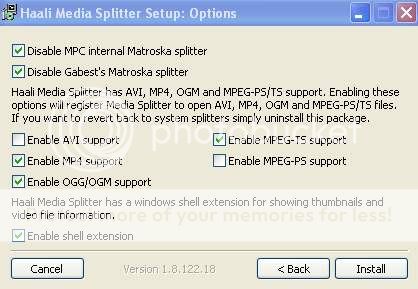
I am going to try and install this as I have tried the MPC-HC standalone program (from here) and DXVA does seem to be working with below 10% usage on 1080p .mov files and 1080i .mkv files (although I had to rename .ts files to .mkv and fix the aspect ratio).
Can anyone advise as to what options I should select when installing Haali media splitter(see image below)..
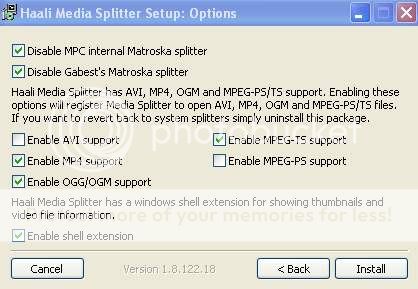
I was able to run those in MP using Cyberlink PowerDVD8Ultra codecs but the CPU load was about 60-70% for a 1080p file. In the MPC-HC standalone program (download here) those trailers play with less than 10% CPU usage so the DXVA must be working so I I'm not sure why it doesn't work in MP if supposedly the same codecs are being used?With this codec setup, and without any other codecs or splitters, are you able run mytrailers plugin (2.01) (Apple trailers)?
With this codec setup, and without any other codecs or splitters, are you able run mytrailers plugin (2.01) (Apple trailers)?
OK, I installed Haali media splitter, then your filter pack, unfortunately it still doesn't seem to work for me. I select MPC Video decoder for h.264, but for audio my MPA decoder has now disappeared and I now have only "MPC - MPA Decoder Filter" so I select that? I then tried to play 1080p .mov files (movie clips from apple) and .ts recordings renamed to .mp4 but I get the blank screen with sound just like I did selecting Cyberlink codecs with DXVA? DXVA still seems to work in the standalone MPC-HC player for all these HD files.
I was able to run those in MP using Cyberlink PowerDVD8Ultra codecs but the CPU load was about 60-70% for a 1080p file. In the MPC-HC standalone program (download here) those trailers play with less than 10% CPU usage so the DXVA must be working so I I'm not sure why it doesn't work in MP if supposedly the same codecs are being used?With this codec setup, and without any other codecs or splitters, are you able run mytrailers plugin (2.01) (Apple trailers)?
UPDATE 1:
I have done a little more testing- I get exactly the same result if I select MPC-HC video decoder in DVBviewer- i.e. blank screen with sound.
I also tested a few more files on the MPC-HC standalone player and it seems it can play some HDTV recordings but not others- it can play major shows like Heroes, No. 1 Ladies Detective Agency no problem but any live TV like sport or music shows there it looks like non de-interlaced video but I can't see any deinterlace option?
UPDATE 2:
OK, now my system is being really weird- I changed all the codecs back to Cyberlink in MP Configuration and now all the recorded mp4 TV files work perfectly in MP with Cyberlink (no DXVA) but the 1080p wmv and mov files just give me blank screen when they all used to work perfectly?Could this be caused by Haali media splitter? Can I use the MPC-HC codec without Haali?
UPDATE 3:
OK, now some 1080p .mov files work and some don't - when video is shown (instead of a blank screen with sound) a DirectVobSub icon comes in the right of the taskbar which never comes up when video is not shown- is this connected to this problem? I also often have multiple Haali icons in the taskbar?
