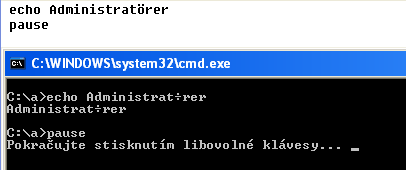- Thread starter
- #4,061
1: OS language is Swedish.
Yep, that is why it didnt work. Didnt SAF tells you durning install that your Win7 OS is not supported?
I need similar screenshot to support you OS: https://forum.team-mediaportal.com/...2-h-264-vc-1-a-44614/index342.html#post527213

 Czech Republic
Czech Republic